There are a few other header-based functions which will be described here:
Rename BC Item
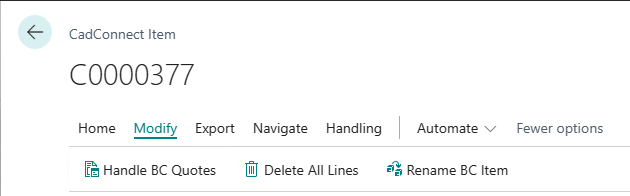
This function will perform the same action as if you manually do a rename in BC by entering a new Item number on an existing Item in the BC Item card.
The rename function will do the rename in BC and also in CadConnect wherever this item has been used.
If the Item is a produced item and holds a Production BOM No. that is identical, you will be prompted to decide if you want this Prod.BOM renamed accordingly.
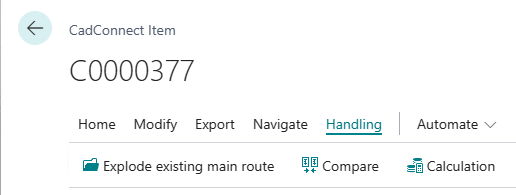
Explode existing main route
This function will add/explode the existing BC routing as the new routing for the header Item.
Compare
Some times you are in a situation where you want a quick overview of differences between two constructions. Maybe you are creating a new version of an existing Item or looking at two items that seems alike.
By the Compare function you select the BC Item to be compared with the current structure in your CadConnect and you get a quick overview, line for line with all the differences marked in red.
Haben Sie noch weitere Fragen?
Naveksa Help Center
