CadConnect has functionality to create BC quotes and orders based on a specific CadConnect construction.
When you have a CadConnect open you can select the menu item Handle BC Quotes.

This shows a list of all quotes created from this specific CadConnect, with the possibility to create a new quote, update an existing quote and/or make an order from a specific quote.
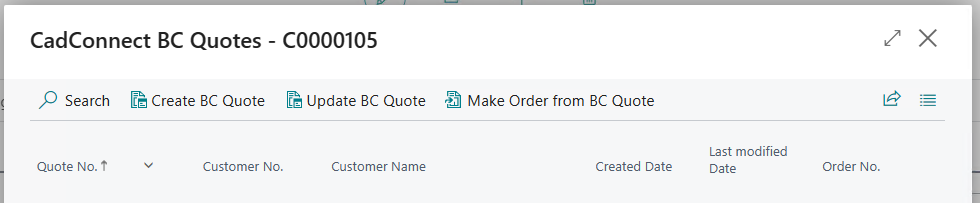
If you select to create a new quote, you will be asked to select the following:
- Which lines to create in the Quote
- Which customer shall receive the quote
- If you want any standard texts added to the quote.

Regarding Which lines to create in the Quote:
You must select which lines from CadConnect to be transferred to the quote.
Only the header Item, All level 0-items or All Item lines.
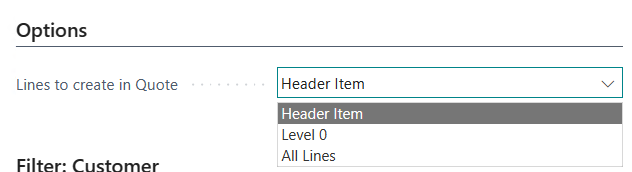
If you select All level 0-items or All Item lines CadConnect will in addition add a line with the description from the CadConnect header.
Please note, that existing items are created as Item-lines in the quote, whereas non-existing items are created as G/L-account lines,
due to BC requirement of holding item numbers on existing items only.
Haben Sie noch weitere Fragen?
Naveksa Help Center
