As the group owner you can receive incoming pay per minute calls from any operator listed under your account. *In order to receive an incoming call your phone number must be listed in the operator’s profile page. You can review and edit this by clicking on ‘operators’ from your group owner control panel, then clicking the drop-down menu to the far right of the operator’s image and selecting ‘profile page’.
After clicking the profile link you can change the operator’s receiving phone number in step 1 of the operator’s profile:
What happens when a phone call is received from a customer?
You will see the toll free number of your website listed on your caller id. When you answer the phone you will hear, “Operator {operator name}, you have a pay per minute phone call from {website name}. To accept this call please press 1”. After pressing 1 you and the caller will be connected. From that point forward all that you need to do and speak with the caller. The funds from the caller’s account balance will automatically debit on a per minute basis according to your per minute rate. Once the call is completed you will see the amount earned for the call from within your group owner control panel.
How can you review calls?
All calls, both received and missed, will appear in your call history.
You can also send a message to the caller as a follow-up. *We suggest doing this periodically as it helps to build a professional relationship between you and the caller. As the group owner you can send messages to customers from any of the operators listed under your account and these messages will appear from the operator.



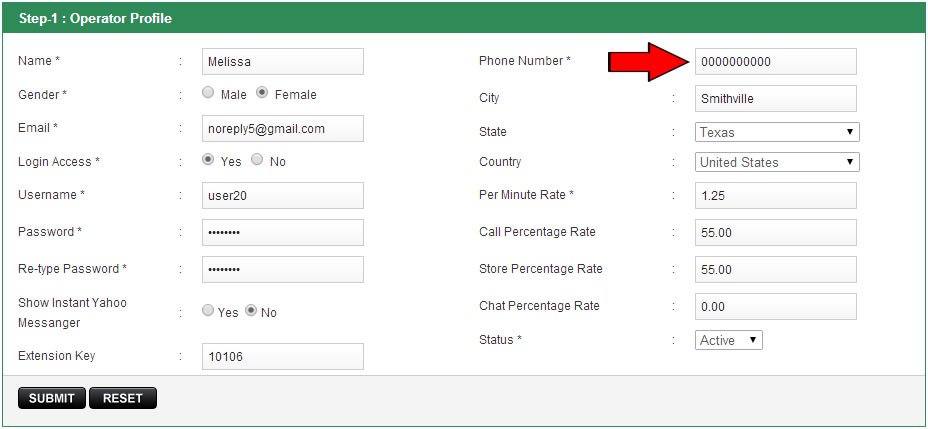



Post your comment on this topic.