The Activation tab allows you to review current license information for the Orchid Core VMS server, and provides a means to add or update a license.
About Orchid Core VMS Licenses
There are three types of licenses available for the Orchid Core VMS software: Trial, Core, and Fusion. Each license type offers certain capabilities and restrictions.
- Trial License
- When installed on a Windows x86-64 server or a Linux x86-64 server, the Trial license will allow up to four cameras, and up to 128GB of video archives. The Trial version can also be linked to Orchid Fusion/Hybrid VMS.
- When installed on a Linux ARM embedded server, the Trial license will allow unlimited cameras and archives, but the Trial version cannot be linked to Orchid Fusion/Hybrid VMS.
- Core License
- The Core license offers unlimited archives, but will limit the number of cameras allowed and cannot be linked to Orchid Fusion/Hybrid VMS.
- Fusion License (for Orchid Core VMS)
- The Fusion license will limit the number of cameras allowed, but offers unlimited archives and can be linked to Orchid Fusion/Hybrid VMS.
Accessing the Activation Tab
- Once you access the Servers screen, select a server and click on the Activation tab.
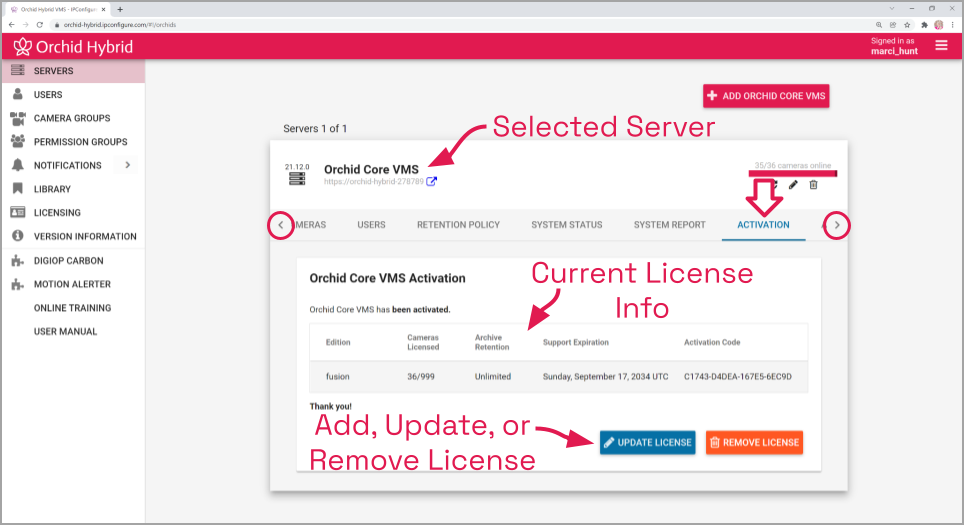


Post your comment on this topic.