After you sign in, Orchid Fusion/Hybrid VMS will open at the Stage screen where you may begin to configure and use the Orchid Fusion/Hybrid VMS system. Orchid Fusion/Hybrid VMS does not require activation because all of the licensing is dealt with at the Orchid Core VMS level. The license level of each Orchid Core VMS server determines whether that server operates as a standalone VMS server, or if it can be linked to an Orchid Fusion/Hybrid VMS system. So keep in mind that each Orchid Core VMS server you wish to add to the system will require an active Fusion or Trial license. (Trial-licensed systems installed on Linux ARM embedded servers cannot be linked to Orchid Fusion/Hybrid VMS.) Contact your IPConfigure sales representative to purchase a license upgrade or renewal, if needed. (See also, The Activation Tab or Licensing.)
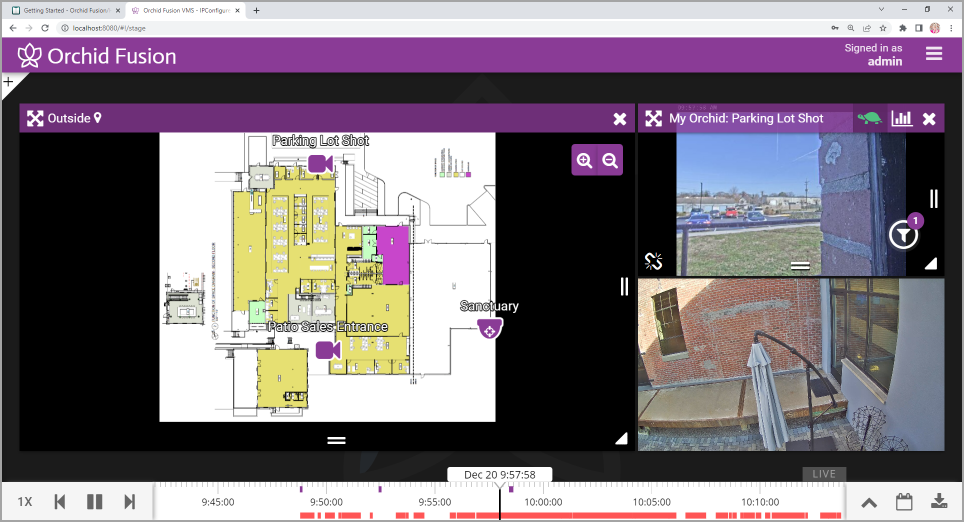
The Orchid Fusion VMS Stage (pictured above) shows how you can use the new Maps feature. Check out the section on Camera Groups to learn more.


Post your comment on this topic.