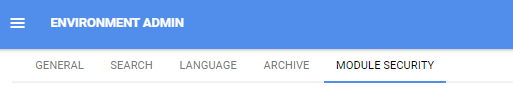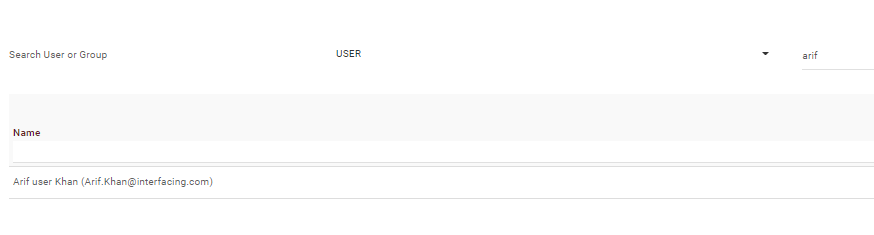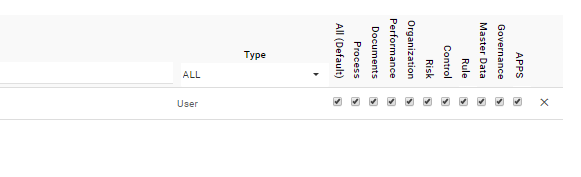Security on Module is an added level of security that can be given to users and groups by the environment admin. An admin can grant user access to any modules of an environment by navigating to the Module Security Tab in Environment Setting. By default, all users and groups have access to all the modules.
1. Navigate to the tab called MODULE SECURITY in the Environment Admin page
2. Add a user or group to the Module Security list by typing the user’s username, first name, or last name, or the group’s name
3. By default, the user or group will be granted permission to view all the modules.
| Rules |
|---|
| Only an environment or system-level admin can grant permission of adding & updating a user or a group in the Module Security Tab |
| When a module is checked off, then the designated user will not see the module in the module list selection |
| When updating the permission of a user or group on the visibility of the module, it will only impact per environment |
| By default users & groups have to access to all the module that they are licensed |
| When an admin unchecks a module box for a user/group, then it disappears for that user on that environment and in the module tree list selection |
Haben Sie noch weitere Fragen?
Visit the Support Portal