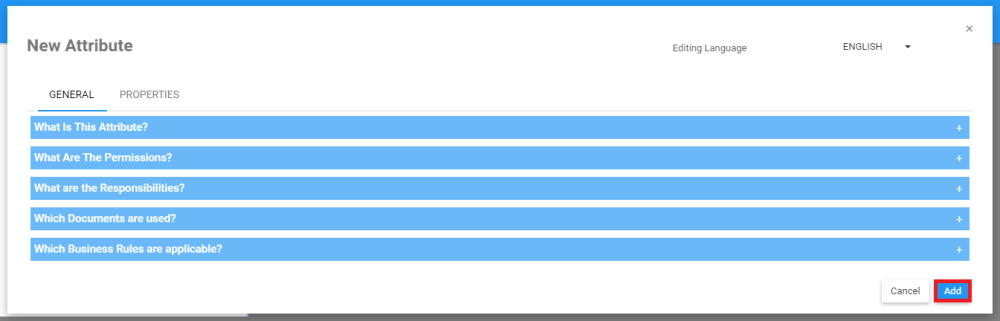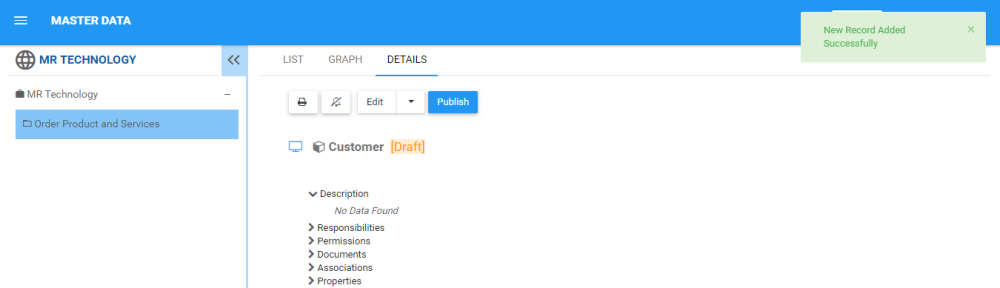Attributes represent individual, atomic pieces of data. Entities contain Attributes, and Web Modelers are responsible to assign the Attributes to their respective Entity.
In the Master Data structure, Attributes are found within Master Data Folders.
For instructions on how to create a new Attribute, see the Create Objects section.
Filling out a New Attribute form
- Type the name of the Attribute on the “What is the name?” field

For this example, the name of the Attribute is “Customer”

- Use the
and
icons to expand and hide the different sections within each tab of the New Attribute Window. Input the right information about the Attribute in each section.
i) To hide sections, click on the 

ii) To expand sections, click on the 
- Click on the button
to create the new Attribute
- The new Attribute “Customer” is now inside of the “Order Product and Services” folder. This Attribute is currently a draft. To learn how to publish Master Data objects, click here
Need more help with this?
Visit the Support Portal



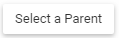 box.
box.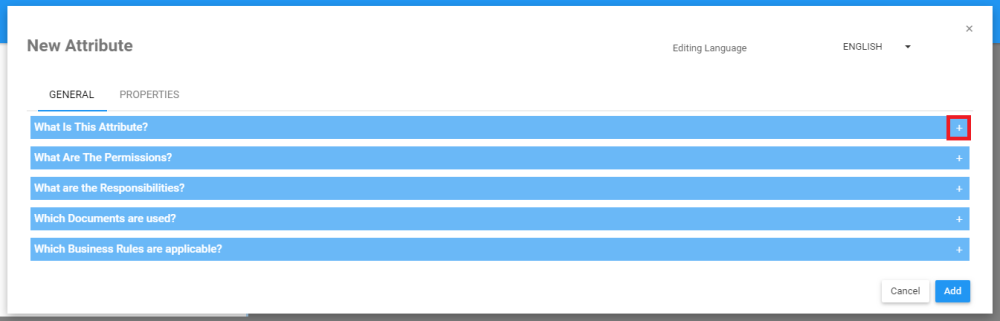
 to create the new Attribute
to create the new Attribute