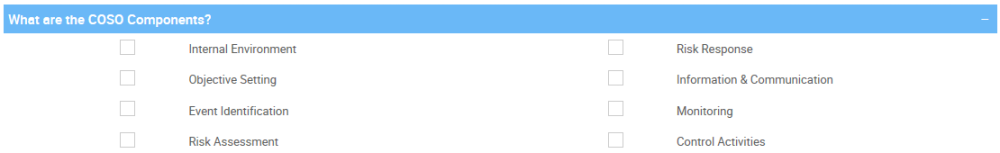The General tab contains a section for the basic information about the Control, as well as the Responsibilities and Associations sections.
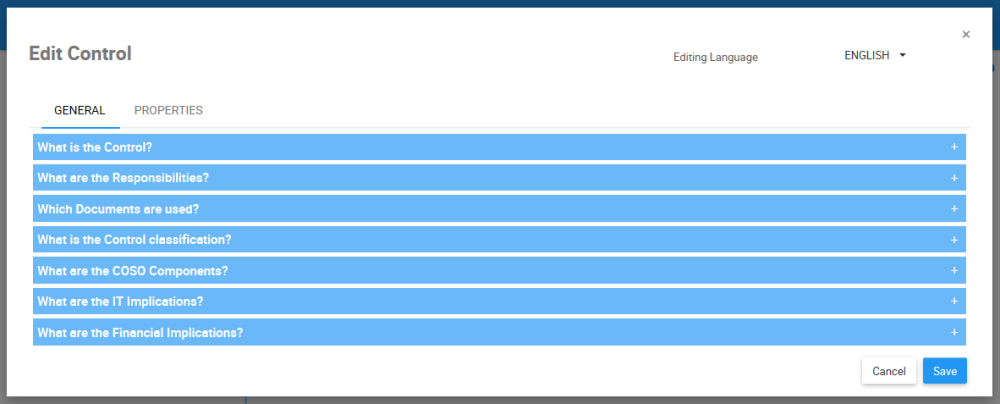
What is this Control?
This table below describes the fields of this section.
| Field | Description |
|---|---|
| Name | The name of this Control. The name should summarize what is being controlled. A name is mandatory for all objects. |
| Parent Folder | The Folder under which this Control is nested. |
| Identifier | The Unique Identifier of this Control. This serves to uniquely identify the Control as per your company protocol. |
| Description | This field describes the Control in detail. The rich text format allows for text formatting, images, URLs, tables, etc. |
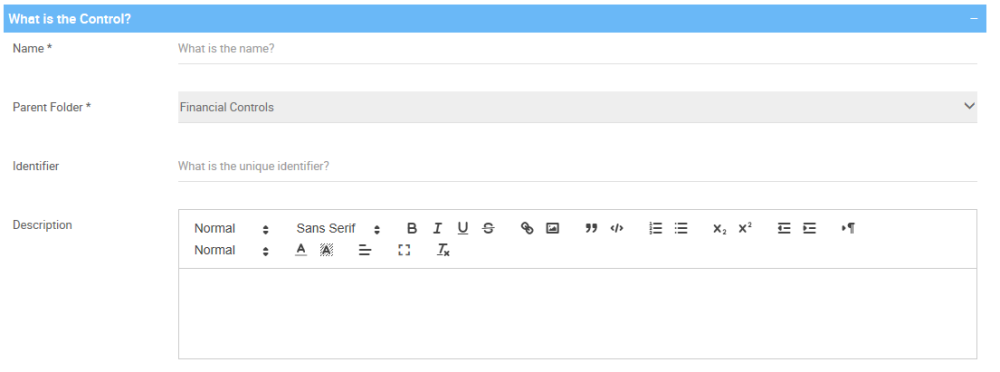
What is the Control Classification?
This table below describes the fields of this section.
| Field | Description | Options |
|---|---|---|
| Key Control | Displays if this is a Key Control | Yes, No |
| Frequency | How frequently the Control is done | N/A, Transaction, Daily, Weekly, Bi Monthly, Monthly, Quarterly, Yearly, When Required, Semi-Annually |
| Preventive/Detective | Displays if the Control is Preventive or Detective | N/A, Preventive, Detective |
| Manual/Computer | Displays if the Control is done Manually or by Computer | N/A, Manual, Computer |
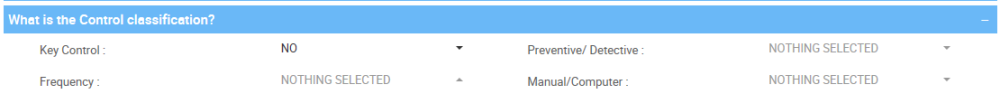
What are the COSO Components?
This table below lists the fields of this section.
| Field |
|---|
| Internal Environment |
| Objective Setting |
| Event Identification |
| Risk Assessment |
| Risk Response |
| Information & Communication |
| Monitoring |
| Control Activities |
When Control Activities is checked, another drop-down option is displayed to select a type of Control Activity.
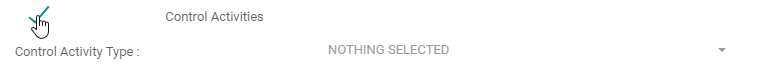
The drop-down includes the following options:
| Control Activity Type |
|---|
| Authorization |
| Configuration/Account Mapping |
| Exception/Edit Report |
| Interface/Conversion Controls |
| Key Performance Indicators |
| Management Review |
| Reconciliation |
| Segregation of Duties |
| System Access |
What are the IT Implications?
This table below describes the fields of this section.
| Field | Description | Drop-down Options |
|---|---|---|
| IT Control | Is the control related to IT Security, Purchasing, Use, Distribution, etc. | Yes, No |
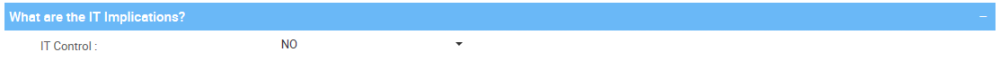
The following options are displayed when IT Controls = YES

| Field | Description |
|---|---|
| Completeness | Controls that ensure all records were processed from initiation to completion. |
| Accuracy | Controls that ensure information remains accurate from initiation to completion. |
| Validity | Controls that ensure only valid data is input or processed. |
| Authorization | Controls that ensure only approved business users have access to the application system. |
What are the Financial Implications?
There are two categories of Financial Implications: 1. Financial Assertions and 2. Financial Statements Impacted
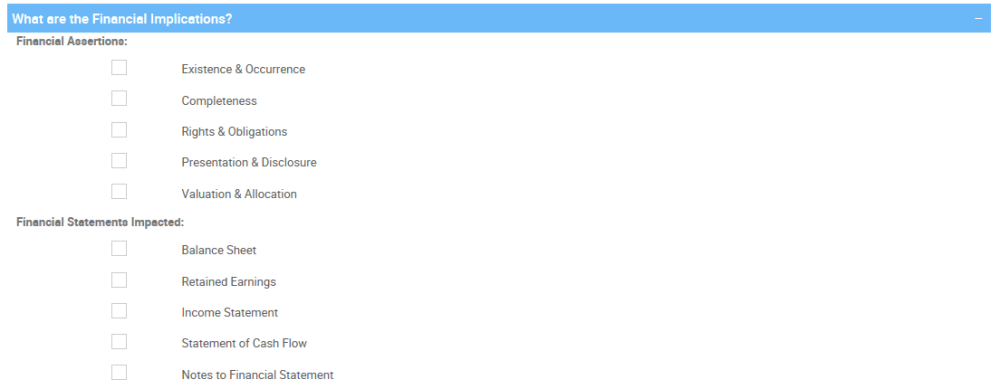
| 1.Financial Assertions |
|---|
| Existence & Occurrence |
| Completeness |
| Rights & Obligations |
| Presentation & Disclosure |
| Valuation & Allocation |
When Valuation & Allocation is checked, additional options are available:
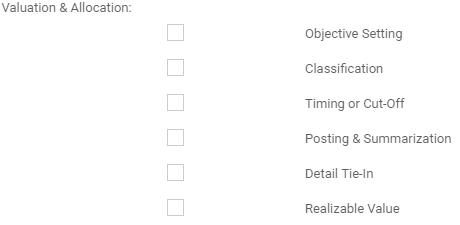
| Valuation & Allocation |
|---|
| Objective Setting |
| Classification |
| Timing or Cut-Off |
| Posting & Summarization |
| Detail Tie-In |
| Realizable Value |
| 2.Financial Statements Impacted |
|---|
| Balance Sheet |
| Retained Earnings |
| Income Statement |
| Statement of Cash Flow |
| Notes to Financial Statement |
Responsibilities and Associations
Since the Responsibilities and Associations sections are common to many EPC objects, the instructions have been centralized in the Associations section of the user manual. You can find direct links to instructions for specific sections below.
| Section | Instructions |
|---|---|
| What are the Responsibilities? | Assign Responsibilities |
| Which Documents are used? | Associate Documents |
Need more help with this?
Visit the Support Portal