In this section of the Schedule Audit form, users can assign auditors to requirements. By default, the user set as lead auditor in the Scheduling tab will be assigned as the auditor for all requirements in the grid.
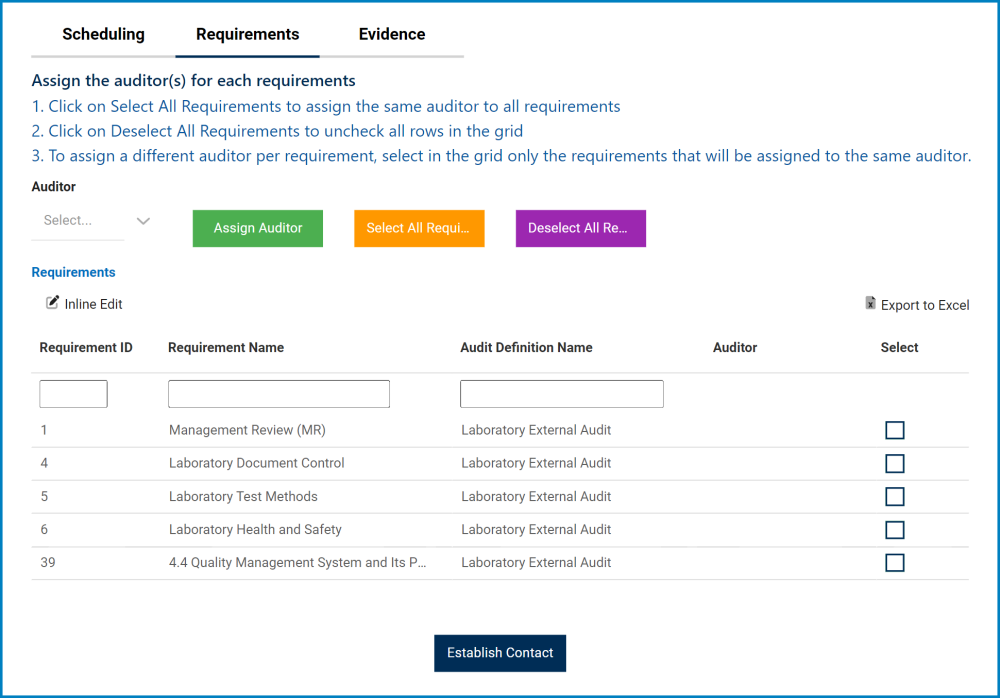
- Auditor: This is a single-select dropdown field that retrieves the list of users.
- Assign Auditor: This button allows you to assign the selected user as the auditor for all selected requirements in the grid.
- By default, all requirements in the grid will assigned to the lead auditor. Users, however, can modify this assignment.
- Select All Requirements: This button allows users to select all requirements.
- Deselect All Requirements: This button allows users to deselect all requirements.
- Inline Edit: This button allows users to edit inside the Requirements grid. Here, it specifically allows users to manually assign the Auditor and select/deselect the Select checkbox.
- Export to Excel: This button allows users to export the Requirements grid to Excel.



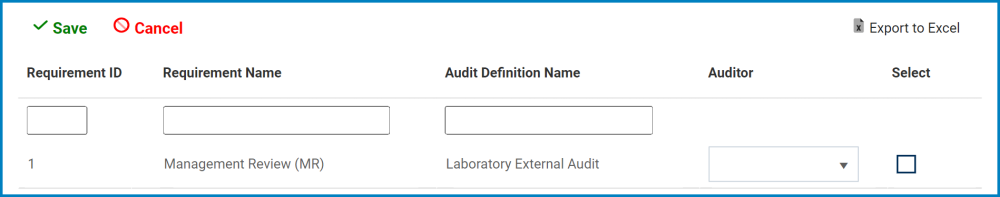
Laissez votre avis sur ce sujet.