At the bottom of the Schedule Confirmed for Audit Plan form, there are the two following buttons to consider:
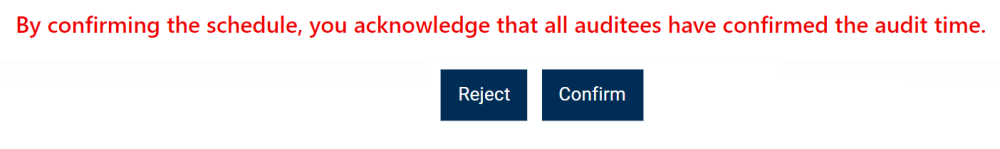
- Reject: This button allows users to reject the schedule.
- If selected, the team leader will be tasked with re-scheduling the audit.
- They will again receive the Schedule Audit form, except this version will include all previously populated information. Once the audit plan has been re-scheduled, users will again go through the process of assigning resources before the auditor is asked to confirm the new schedule.
- If selected, the team leader will be tasked with re-scheduling the audit.
- Confirm: This button allows users to confirm the schedule.
- By confirming the schedule, the user is acknowledging that all auditees have confirmed the audit time.



Laissez votre avis sur ce sujet.