Use of system links
System links are links generated by the system to link to:
- Forms: the empty frontend form, the pre-filled frontend form, to edit a form already sent in and to delete a form already sent in.
- Payment links: to be able to pay invoices generated by Easydus
- Reports: HTML or csv reports defined in the menu Records.
All these links can been selected via the chain iconin any editor menu (in mails, screen messages, documents, reports, form)
| Registration link – To an empty frontend form |
The link to the empty form as offered to respondents that are not uploaded and selected by the organization. It will also be the link to be used in an iframe or link on a website. |
| Registration link – To a pre-filled form |
the ‘invitedLink’ to the pre-filled form. If data are uploaded into a project thought either manual entering of via import of a csv upload part of the information on a respondent are already known and can be displayed in the form. If a linked has already been used a second time the link is used it will lead to an empty form instead of the pre-filled form. And an extra record is added to the database. |
| Registration link – To edit a registration |
With this ‘editLink’ a respondent can change his or her information as often as he or she desires. |
| Payment link – Invoice_invoicename |
This is the ‘payLink’ to go the screen message to choose a payment method. |
| Report link – HTML_report name | The link to open a HTML report in a browser. |
| Report link – CSV_report name | The link to download a report as a csv file. |



 in any editor menu (in mails, screen messages, documents, reports, form)
in any editor menu (in mails, screen messages, documents, reports, form)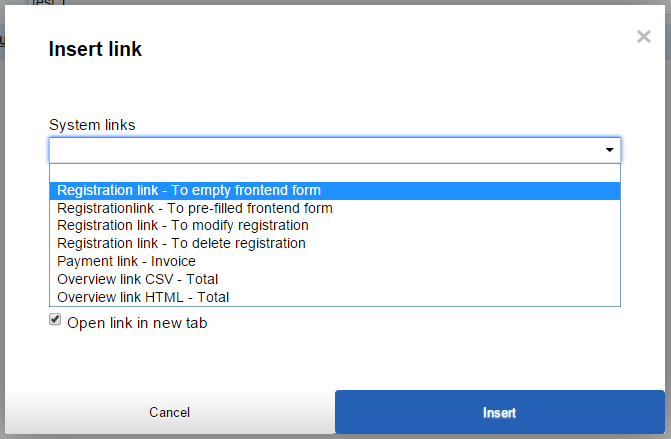
Post your comment on this topic.