In Form views you can specify in what status a question is depending on the phase in which the form is opened.
- Normal = Respondent can change the field even when it is already filled in (white)
- Required = Question is required to submit the form (orange)
- Blocked = Respondent cannot change the field (blue)
- Hidden = Respondent does not see the field (pink)
The phase of a form is dependent on the link the respondent uses to open the form.
There are three types od system links referring to the same form, but every one with its own goal:
- publishLink = Registration link to an open frontend form
- invitedLink = Registration link to a pre-filled frontend form
- editLink = Registration link to edit a form already registered (submitted)
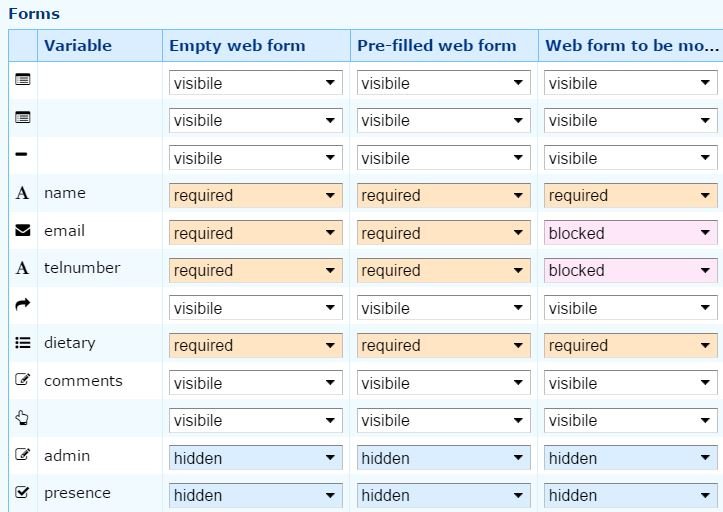
Examples
You have imported a data base and sends an invited link to all addressees. In the frontend form a field is included whether the respondent is a member or not. This field is blocked for the respondent.
You want to offer a respondent for an event the possibility to unsubscribe for the event. You have added a check box question in the form. It has no use to already show this question when opening registration. You put the question on hidden in open web form and pre-filled web form, but on normal for the web form toe be modified status.
In project wher you work with both open forms for respondents not known yet and pre-filled forms for already know respondents you might want to hide questions such as “How did you became aware of us” in the per-filled form but show it in the open form (status normal).



Post your comment on this topic.