ActiveControl includes the ability to create Transport of Copies (TOC) of existing transport(s) to push to their test systems. This avoids the need to release the original transport until testing is complete, and can significantly reduce the number of transports moving beyond your test system to Production.
Transport of Copies within ActiveControl can be created in the Web UI or Windows GUI.
To enable the TOC functionality within ActiveControl requires the following configuration in the Domain Controller:
| Step | Details |
|---|---|
| 1. | Use table /BTI/TE_TOCONFIG – add a configuration entry depending on your requirements. The configuration flags are as follows:
|
| 2. | Use table /BTI/TE_VAUTOCON to set up the conditions in which your TOCs are created, either automatically or manually by ActiveControl. Numerous online Knowledge Articles detail various common configuration examples, including: <>BR |
p(banner tip). Further information – including configuration screenshots – on setting up ActiveControl TOCs can be found in this online Knowledge Article.
TOC object splitting
As part of the ActiveControl ‘Transport of Copies’ functionality, it is possible to split out the original transport into several separate TOCs based on the objects contained within the original transport. Setting up this object splitting is a two step process, as follows:
| Step | Activity |
|---|---|
| 1 | Create Groups for each of the TOCs that you want to create by populating table /BTI/TE_TOCOBGRP 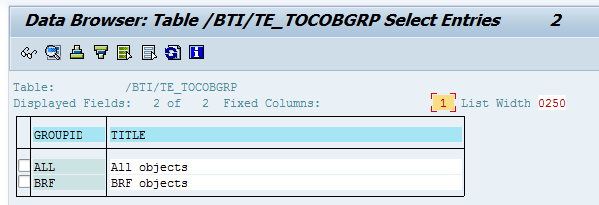 In above screenshot, we intend to split out each transport into two TOCs, one for BRF objects, and one for everything else |
| 2 | Allocate what objects you want to allocate to each groups by populating table /BTI/TE_TOCOBJ 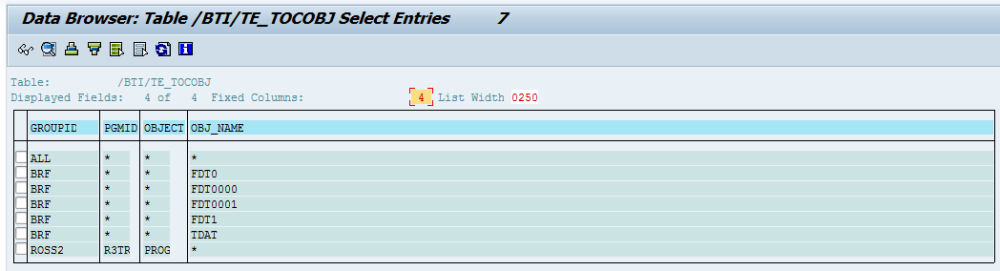 In above screenshot, we intend to create one TOC for the various BRF related objects, and one for everything else |


Post your comment on this topic.