ActiveControl includes a Risk Guard analysis to warn users when doing an Approval or Test signoff in the Windows GUI or Web UI if the transports contain ‘risky’ objects. This functionality also exists in the SAP GUI in the form of an Inline Risk Analysis that can be presented to users at the point they are adding objects to transports. This Inline Risk functionality has several main use cases:
1) to warn Developers if the objects they are changing have been deemed risky, earlier in the process than the Approval/Test sign-off process.
2) to facilitate a whitelisting/blacklisting scenario – whereby certain objects cannot be touched in certain Development systems.
3) to facilitate transport splitting scenario – where certain objects cannot be mixed in the same transport.
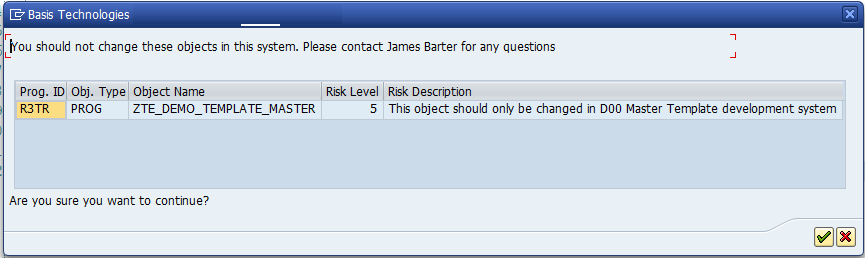
Figure: Example of Inline Risk screen presented to Developers.
Inline Risk
To use Inline Risk Analysis in its simplest form of warning Developers/Functional teams that the objects they are changing have been deemed risky objects, the following configuration is required in the ActiveControl Domain Controller. Most of the configuration steps are similar to that used by the ShiftLeft: Risk Guard analyser.
| Step | Description |
|---|---|
| 1 | Risk Group should be configured in /BTI/TE_RISKG. |
| 2 | The set of objects should be added to /BTI/TE_RISKGOB. |
| 3 | Each Development system is then configured for the appropriate risk object groups along with a risk level that if exceeded with trigger the error/warning, in table /BTI/TE_RISK_INL. System ID: Enter the SID of the development system for which you are switching on Inline Risk Analysis Risk Group: Enter the Risk Group (from /BTI/TE_RISKG) that contains the risky objects that you want to highlight to the developer Risk Level: Enter the minimum risk level that you want to report on Error Mode: Choose here whether you want to present a Warning to the developer (allowing them to continue) or an Error (which will stop them from adding the object) |
Object Allowed Lists / Blocked Lists
Within ActiveControl it is possible to setup object allowed lists / blocked lists to support Template protection, where certain objects can only be changed in a Master Template development (and certain objects cannot).
ActiveControl can be used to manage a Master Template / Child Developments based SAP landscape, and help ensure the Template system is protected.
Template Protection takes the form of object blocked lists – to prevent objects from being created in either the master template or child development systems. When an object contained within the blocked list is then added to a transport, the developer will receive message when saving to a transport. Depending on the configuration, this message can be either an error or a warning.
The Template Protection capability runs in the SAP GUI using the existing Inline Risk functionality. Please refer to online FAQ for more details of how to configure this topic.
Object Mixing (Transport Splitting)
Within ActiveControl it is possible to force certain objects to be split into separate transports and by the same token prevent certain objects from being mixed within the same transport. This functionality uses the standard Risk Guard functionality. Objects are defined in Risk Groups, and these objects in these Risk Groups are then prevented from being mixed with objects in other Risk Groups.
Again, the functionality runs in the SAP GUI using the existing Inline Risk functionality. The message, “The object you are adding cannot be mixed with other object(s) that are already on this transport.” will be presented when the Developer tries to mix objects from different Risk Groups that are not supposed to be mixed.
Please refer to online FAQ for more details of how to configure this topic.


Post your comment on this topic.