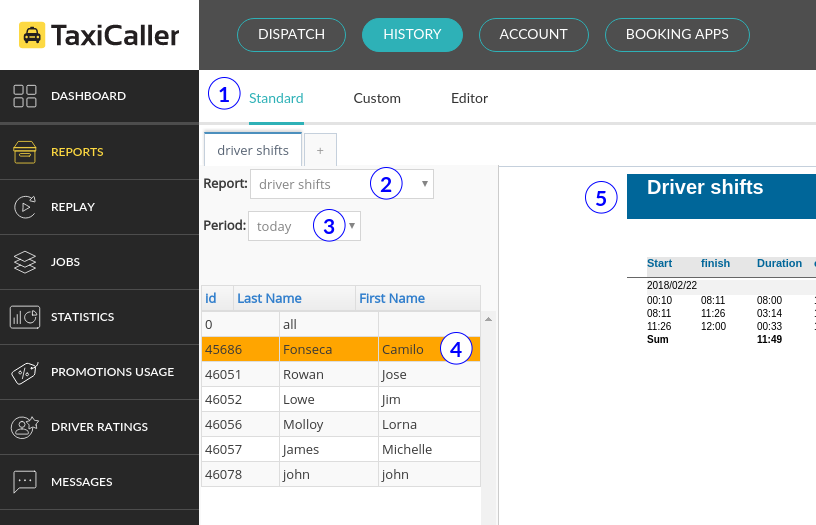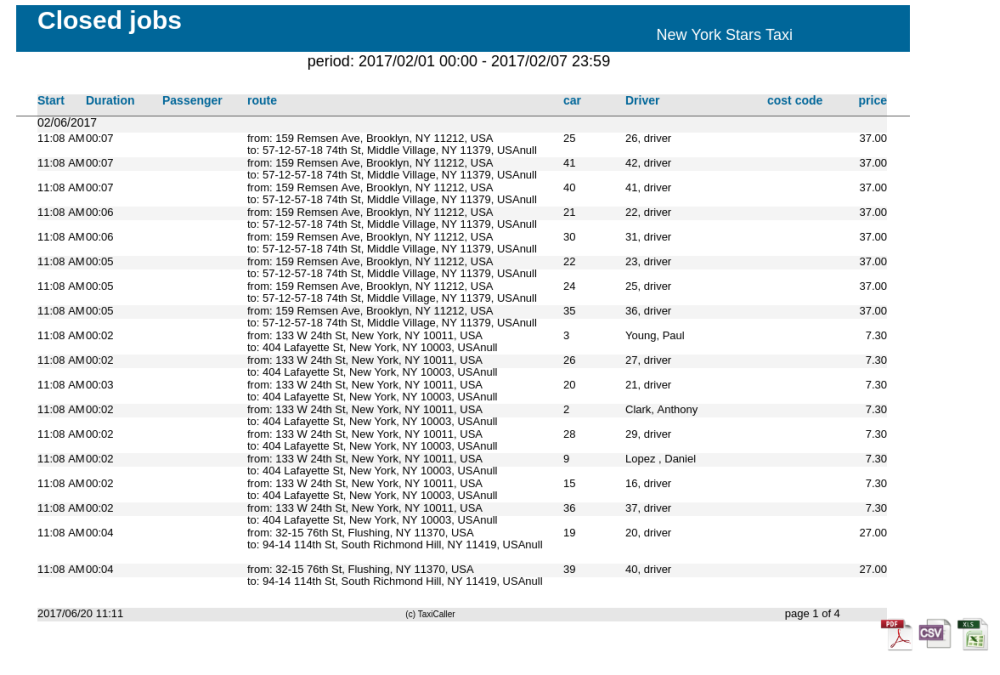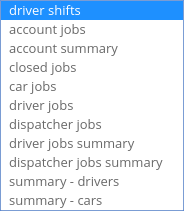In this section of the admin panel, History > Reports, you can generate various types of reports on the usage of the system.
Before you can generate the reports, you naturally need to have entered at least some jobs to the system, for there to be any results to display in the reports.
*All reports can be downloaded and saved in PDF, CSV and XLS (Excel sheet) formats.
- Click on Standard
- Select the type of report, for example driver shifts
- Select the time period for your report.
- Select the details, for example which driver should appear in the report and click on Get.
- View your report on the right side of the screen.
You can generate up to 11 types of standard reports this way.
*The reports that have to do with jobs, such as car jobs, closed jobs, etc can be generated also as Legacy reports. This only means a slightly different configuration of fields and how the information is presented. However, the non-legacy version is always recommended as it is the one that will continue being updated from now on.
*Some reports may use certain abbreviations for Payment Methods like C – Cash, A – Account, E – e-tickets, PC – Promo codes, etc. To see more about what these abbreviations mean please check the following article from our knowledge base: https://www.taxicaller.com/en/help/kb/725981