ReCrystallize Server provides web-based file management, allowing a ReCrystallize Server administrator to add or remove reports and other files without requiring direct access to the web server’s file system. To access the file management page, log in under Administration and click the Manage Files button. The file management page may also be accessed directly at
http://yourserver/ReCrystallizeServer/Admin/FileManagement.aspxwhere yourserver is the name or IP address of your web server.
Last modified:
11 November 2021

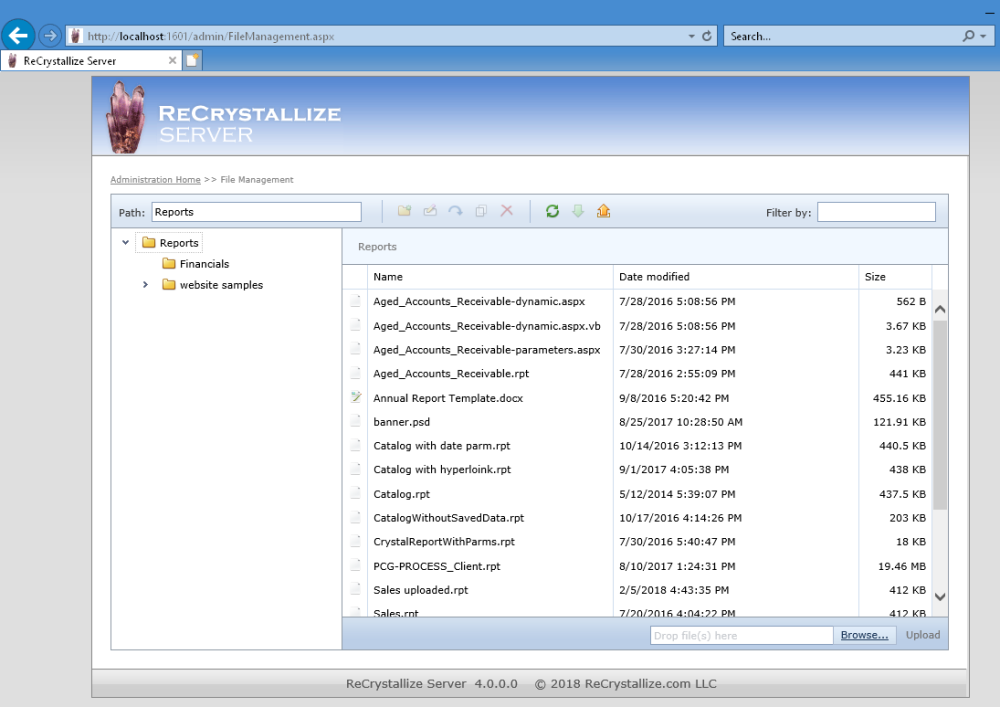
Post your comment on this topic.