To start the “Generate Support Ticket” tool, go to the Start menu (the blue X in the lower left corner), then “Local Administration,” then “Useful Tools,” then “Generate Support Ticket.”
When you start the “Generate Support Ticket” tool, you will see the screen:
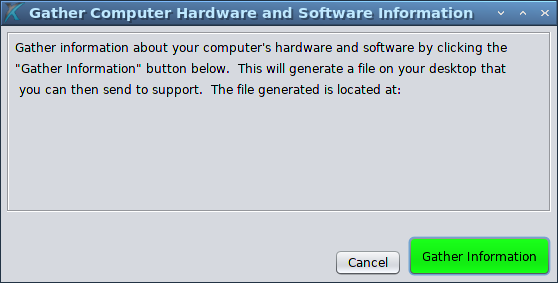
Click the “Gather Information” button to start. Once done, it will place a file on your desktop that you can open and view or send to Xtra-PC support:
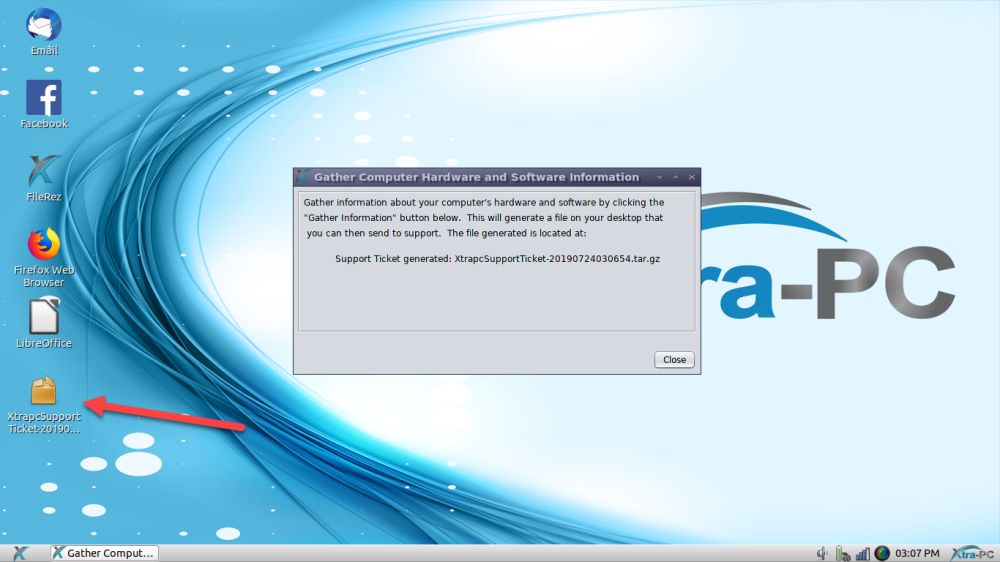




Post your comment on this topic.