To start a backup, simply plug your iPhone/iPad charging cable into your iPhone or iPad. Omega DataCube will automatically begin backing up your photos, videos, and contacts when your iPhone or iPad begins charging.
Step 1. Ensure the Micro SD card is inserted into the Omega DataCube and your iPhone or iPad is properly attached to the Omega DataCube.
*See the Setting Up and Attaching Your Omega DataCube section for details on how to do this.
Step 2. Open the Omega DataCube app.
Step 3. Tap on “Backup mobile phone”.
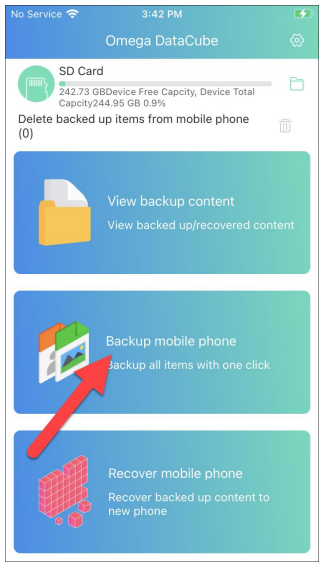
Step 4. Tap on “Start immediately”.
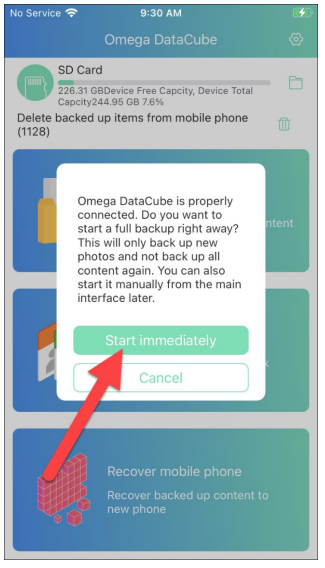

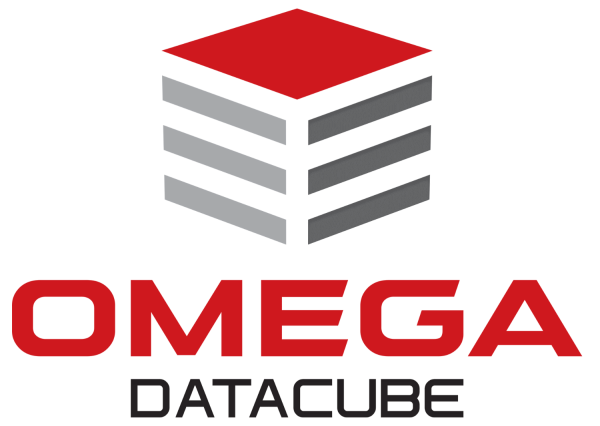

Post your comment on this topic.