To Restore Files From Your Omega Datacube to Your Device, Complete the Following Steps:
Step 1. Ensure the Micro SD card is inserted into the Omega DataCube and your iPhone or iPad is properly attached to the Omega DataCube.
*See the Setting Up and Attaching Your Omega DataCube section for details on how to do this.
Step 2. Open the Omega DataCube app.
Step 3. Tap on “Recover mobile phone”
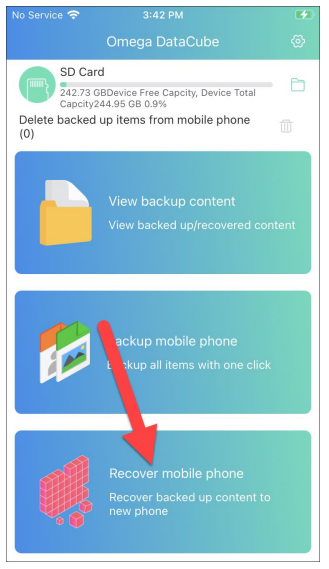
Step 4. Select from a list of devices that have been backed up to the Omega DataCube, then tap “Next”.
NOTE: In this example, three different devices were backed up to this Omega DataCube (2 Android phones and an iPad).

Step 5. Select which item type you would like to restore – i.e. Album (photos/video) and/or Contacts. Then, tap “Recover”.

Step 6. When the restore is complete, tap “OK”


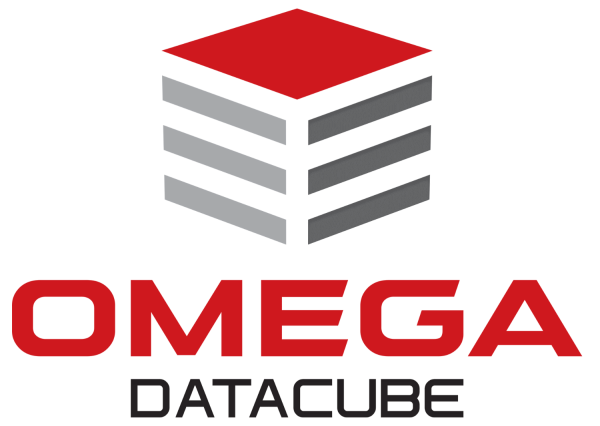

Post your comment on this topic.