To upload the DataViewer2013WebPart.wsp to your Microsoft® SharePoint® 2013 server farm, complete the following steps using the Add-SPSolution Windows PowerShell® command:
!You will need to be a SharePoint server farm administrator to complete these steps. See the blog post: When is a SharePoint Farm Administrator not a SharePoint Farm Administrator?.
- Unzip the downloaded Data Viewer Web Part zip file to your computer.
- Copy DataViewer2013webpart.wsp to a folder on your SharePoint 2013 server, for example c:\Tools.
- Open the SharePoint 2013 Management Shell and type on one line, Add-SPSolution c:\Tools\DataViewer2013WebPart.wsp
replacing c:\tools with the location where you stored the wsp file.
!Do not copy and paste this command from this page, as hidden characters may be included which will cause the Windows PowerShell® command to fail in your environment.
![Add-SPSolution Add-SPSolution]()
*More information on the SharePoint 2013 Management Shell can be found at: Accessing Windows PowerShell for SharePoint 2013
Install and manage solutions for SharePoint 2013 →


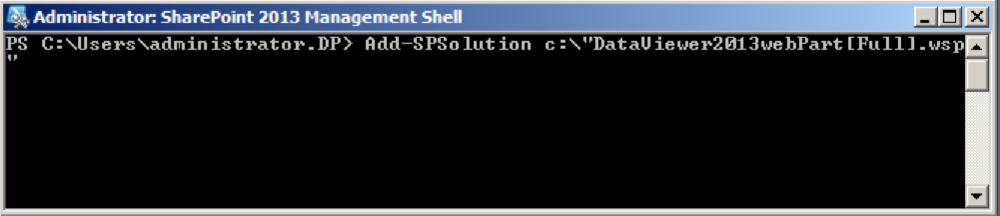

Post your comment on this topic.