| |
This is the Camera Group Settings icon. |
- Click the Camera Group Settings button at the bottom of the Camera Groups screen.
- Mark the Show Servers in Bag checkbox if you want the Servers to be displayed in the Camera Bag with the Camera Groups.
- Leave the box unmarked if you want the Camera Bag to display Camera Groups only.
- To save your settings, click the Update Settings button.
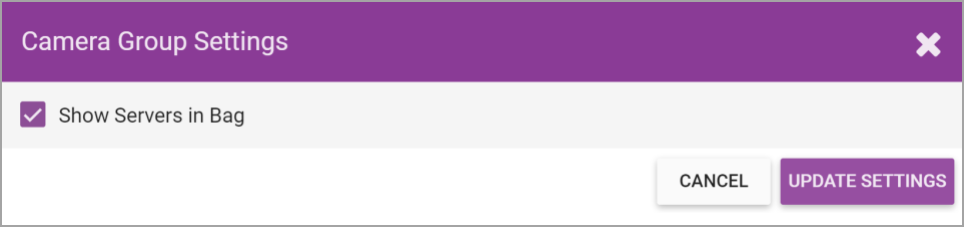


Post your comment on this topic.