| |
This is the Add icon. |
- Once you have added a Camera Group, you may add Sub-Groups. First, click on the Camera Group row to expand the Camera Group details.
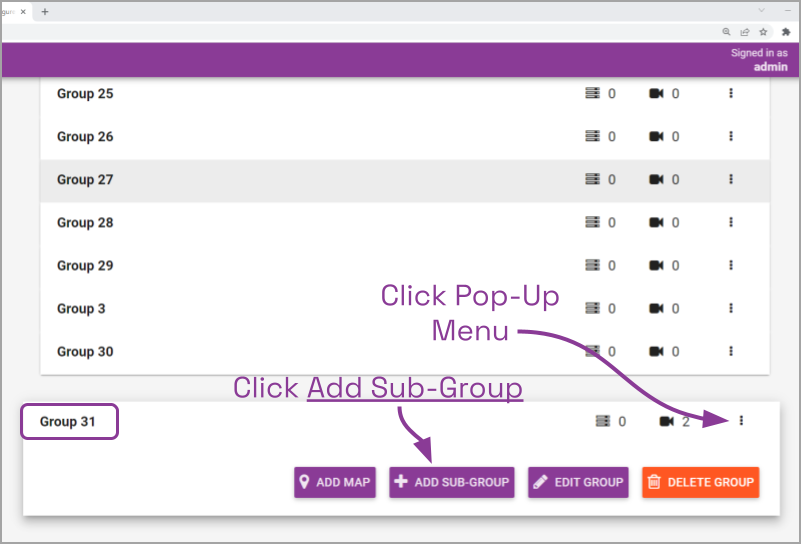
- To add a Sub-Group for a top-level Group, open the New Camera Group screen by doing either of the following:
- Click the Add Sub-Group button at the bottom of the Camera Group details.
- Click the pop-up menu to the right of the Camera Group name and select Add Sub-Group.
- To add a Sub-Group to a Sub-Group, open the New Camera Group screen by clicking the pop-up menu to the right of the Sub-Group and selecting Add Sub-Group.

- Use the New Camera Group screen to configure the Sub-Group. (It works just like adding a top-level Camera Group).
- Click the Add Group button to add the Sub-Group.
Here’s an example of a Camera Group with two Sub-Groups:



Post your comment on this topic.