| |
This is the Add icon. |
When you purchase a license for Orchid Recorder, you will be given an activation code. As indicated in the diagram below, the activation code is just the starting point in the process of adding a license. This code, after being paired with your Machine ID, will generate a license key. With this quick method, most of the work is done behind the scenes.
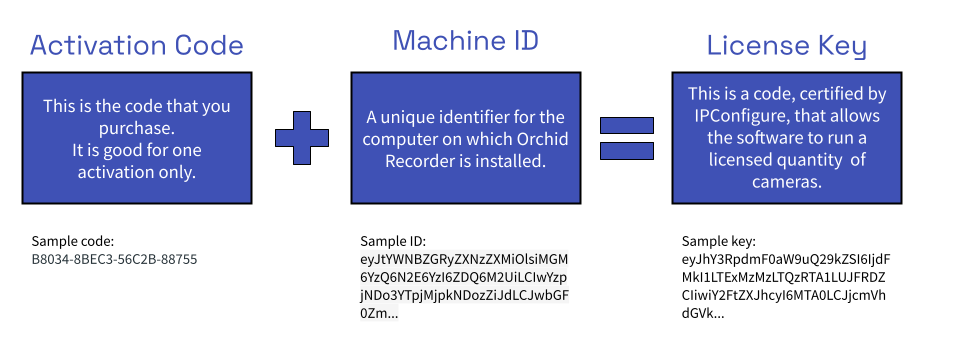
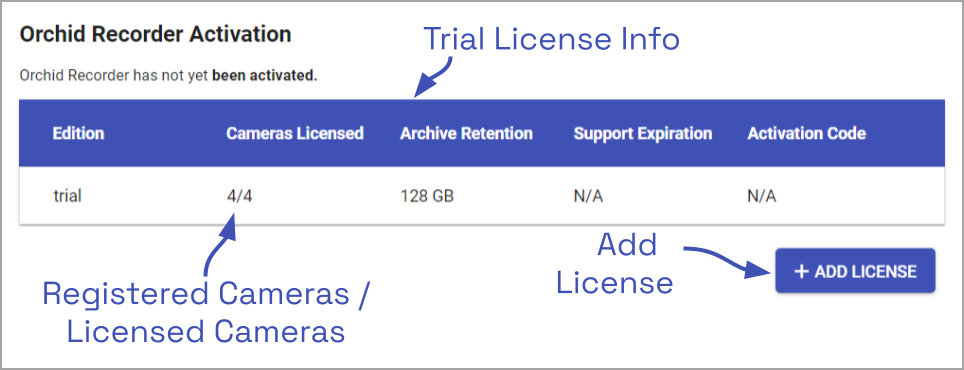
- At the Orchid Recorder Activation screen (above), click the Add License button to activate a new license.

- On the Activation screen, click the Online tab.
- Enter your activation code in the Activation Code field. (Sample code shown above.)
- Then input a location description that specifies where your Orchid Recorder will be located. Common location descriptions are a shop name, number, or address.
- Click the Activate button to generate your new Orchid Recorder license. If the license creation is successful, a screen will appear that indicates success.
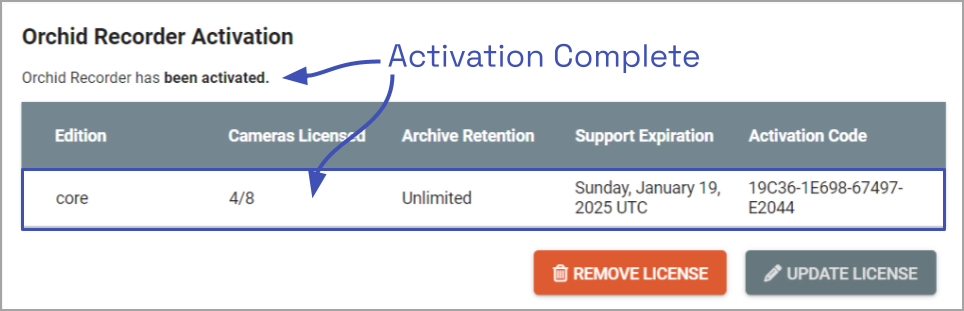


Post your comment on this topic.