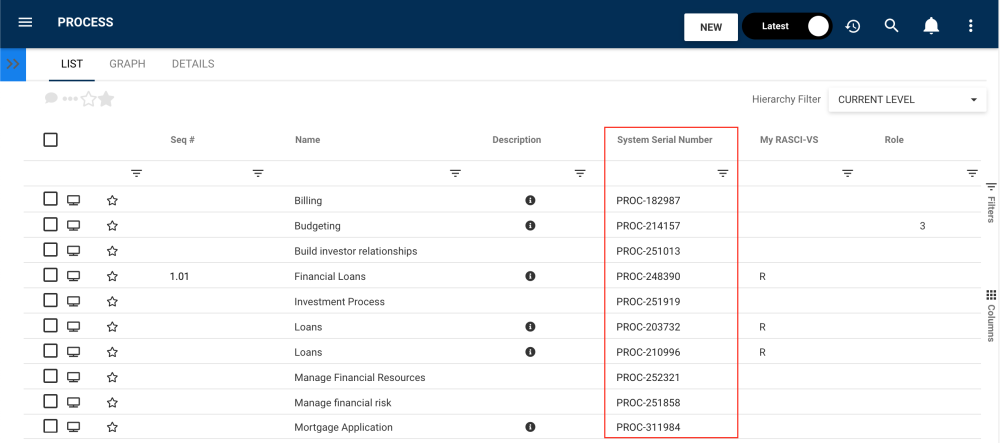Many organizations have complex processes and workflows that require consistent and accurate numbering of objects, such as processes, documents, etc. To address this need, EPC now offers a new automatic System Serial Numbering with object type prefixes, which automatically assigns unique system serial numbers to each object.
How does the System Serial Numbering work?
The system serial number (SSN) consists of an object type prefix (e.g. DOC for documents, PROC for processes, etc) followed by a number which is an identifier for each object of that type. Upon upgrading to V14.0, the SSN will be available for all current objects present in your EPC system. When creating new objects, the numbers will automatically increment so that the next item created will have a number that is one higher than the previous object.
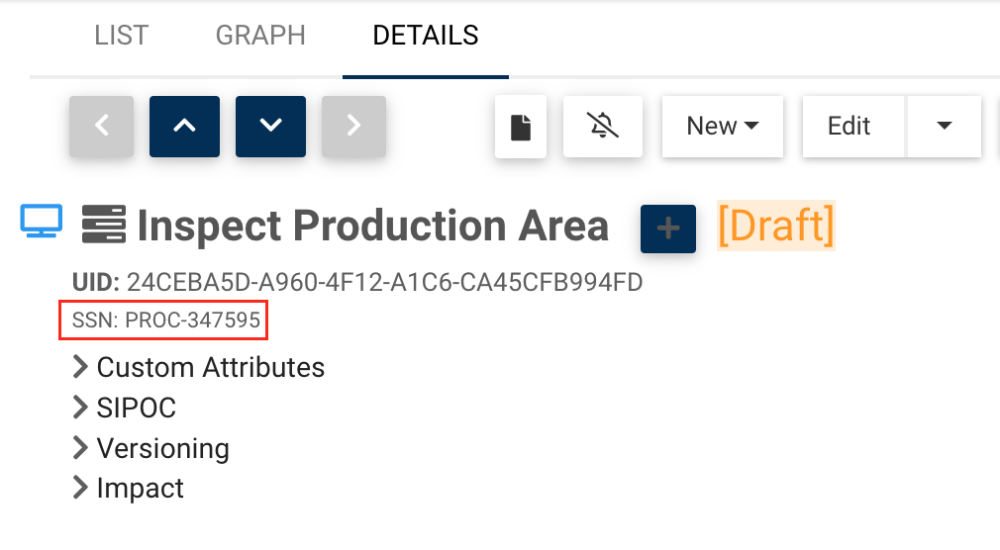
How can the SSN be beneficial?
This new feature provides an ideal solution for organizations with complex document/project naming and numbering schemes that they wish to initiate within EPC. Users can easily see their desired numbering schemes, ensuring that their processes and workflows run smoothly and efficiently.
With this number not being editable by users, you ensure that the numbering of your items remain consistent and accurate across all objects of the same type.
Nomenclature of SSN Prefixes
| OBJECT TYPE | PREFIX |
|---|---|
| Process | |
| Process & Process Set | PROC |
| Flow Object (including materials and artifacts) | PROCF |
| Performance | |
| Performance set | PERF |
| Objective | OBJV |
| KPI | KPI |
| KRI | KRI |
| KCI | KCI |
| Organization | |
| Org Unit Set & Org Unit | ORG |
| Role | ROLE |
| Resource | RES |
| Asset | ASSET |
| Document | |
| Document Set, Document Folder & Document | DOC |
| Risk | |
| Risk Set, Risk Folder & Risk | RISK |
| Control | |
| Control Set, Control Folder & Control | CTRL |
| Rule | |
| Rule Set, Rule Folder & Rule | RULE |
| Master Data | |
| Master Data Set & Master Data Folder | MDT |
| Attribute | ATTR |
| Entity | ENT |
| Capability | |
| Capability Set & Capability | CAP |
| Glossary | |
| Glossary Set & Glossary Folder | GLOS |
| Term | TERM |
Haben Sie noch weitere Fragen?
Visit the Support Portal