Web Modelers can Edit objects by right-clicking on the Module on the tree.
For example, Web Modeler can Edit Processes within the Process Modules quickly by right-clicking on the process.
1. Click on the Navigation Menu Button on the top left of your screen and navigate to the Process Module.
2. Right-click on a Process Set or Process and select Edit from the dropdown menu.
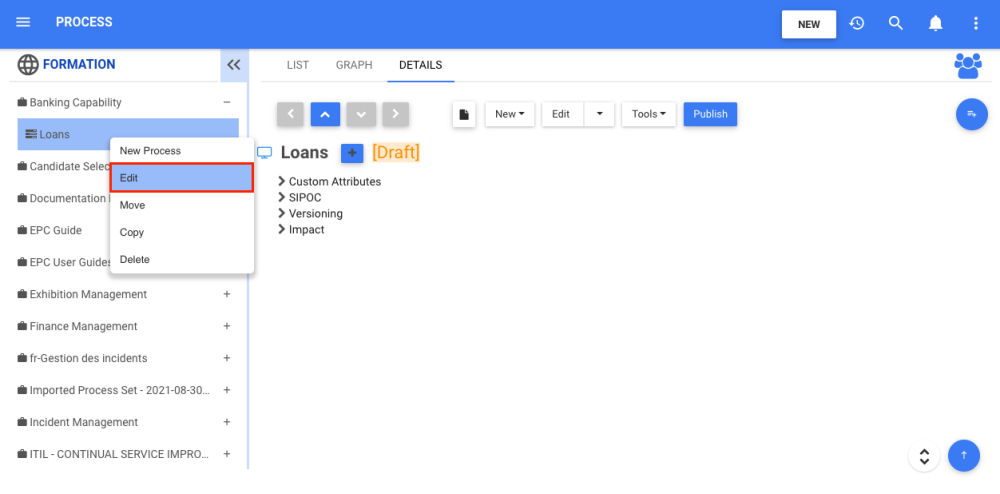
3. The Edit form will appear. When the desired changes have been made, click on the Save & Close button.
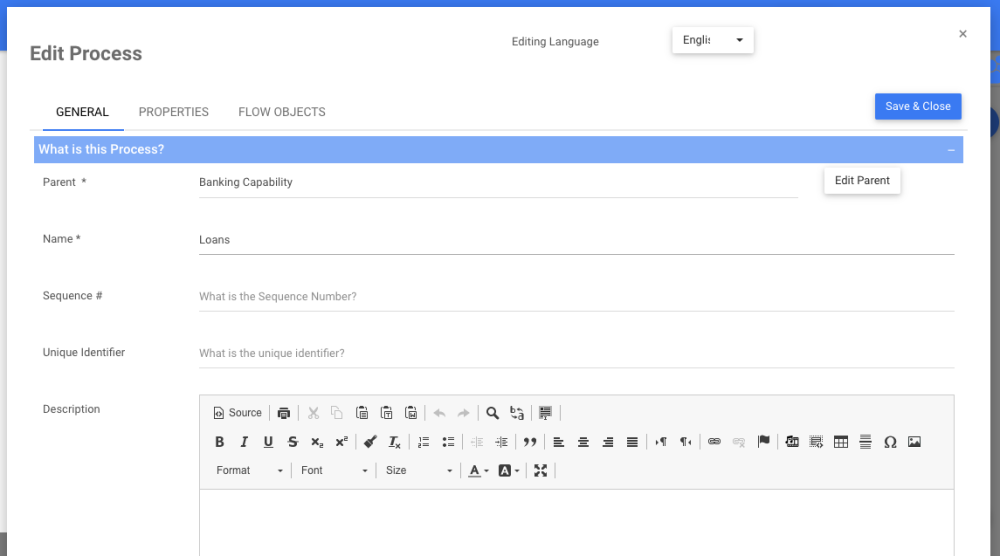
4. A notification of success will appear.
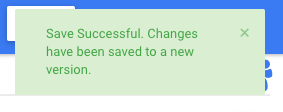
Haben Sie noch weitere Fragen?
Visit the Support Portal


