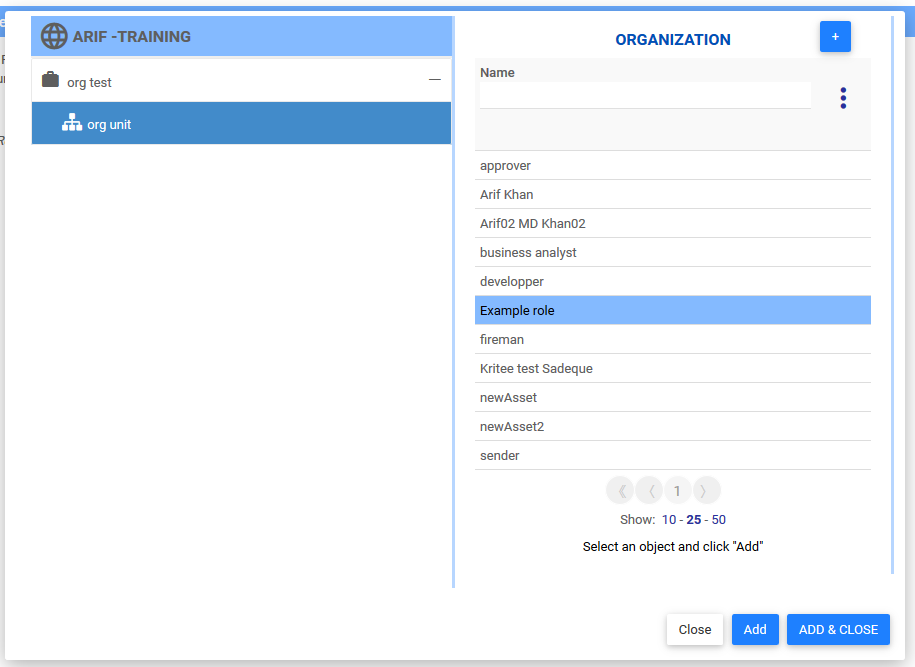To edit content, everything can be done through right-clicking.
Instructions to edit content
To access the tree selector, proceed the same way than when you create new content from the tree selector.
- Right-click on the object of interest that you want to edit. The example will be done from the ‘‘What are the Responsibilities?’‘ section for a role, but it works the same way for folders, sets, and other objects of others modules.
- Click on the “Edit” option.

- The edit page opens up. You can change the name or change the parent. Click “Save” when you are done editing.
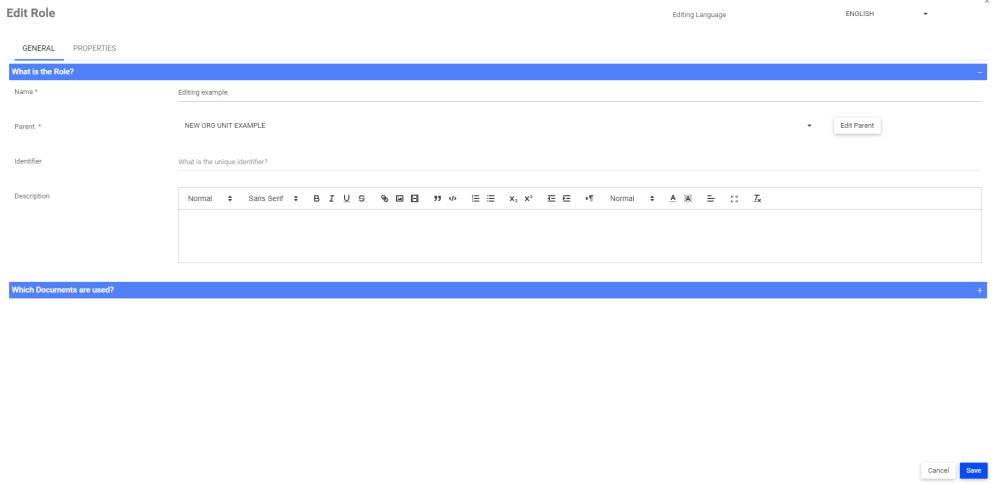
- The list will display the object with the new name and/or under the new parent.
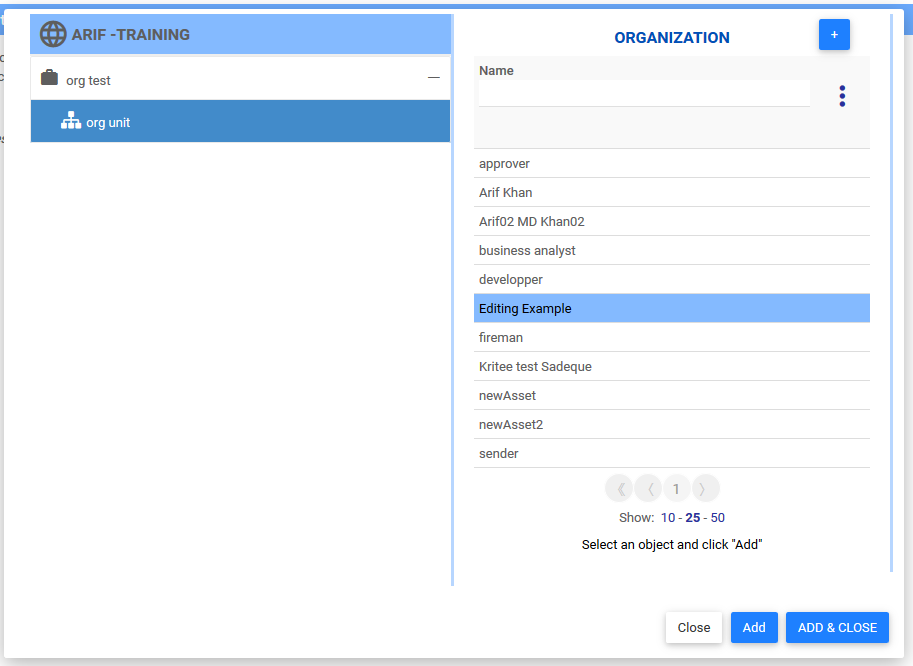
Haben Sie noch weitere Fragen?
Visit the Support Portal