EPC Administrators have the ability to set a Default Environment for all users. When a default environment is set, any user who logs in for the first time will be logged into that environment.
To set a default environment
1. Navigate to the Default Environment box
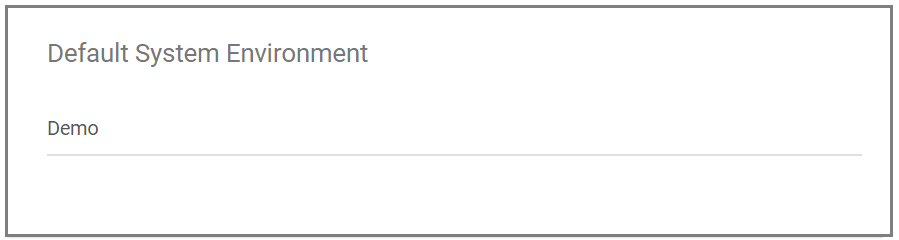
2. Select a default environment
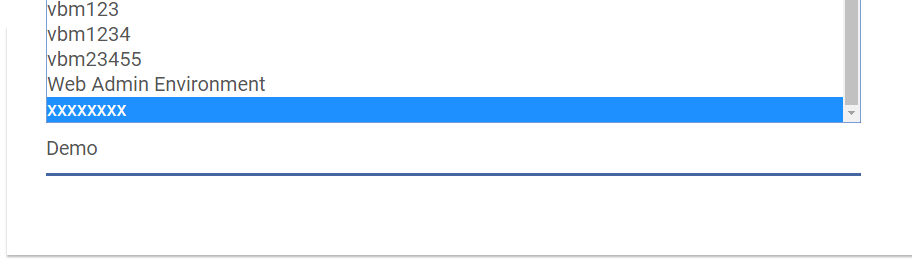
3. The default environment will be saved and you will see a confirmation message.
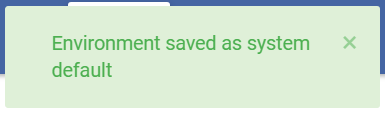
Haben Sie noch weitere Fragen?
Visit the Support Portal


