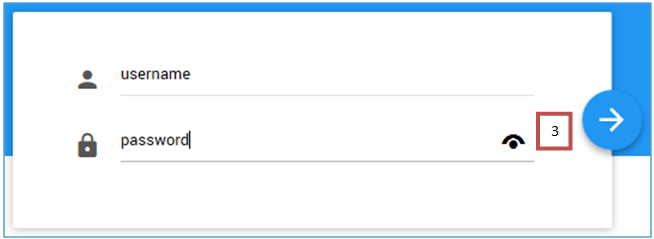Logging in is the entry point for the EPC Web App.
1. To access the login page for EPC 10, you must type the corresponding URL in your preferred browser. This URL is company specific. Therefore you must contact an EPC administrator to obtain the correct URL.
2. Once you have reached the correct URL, you should see a login page as show below.
3. Enter your Username and Password for EPC.
4. Press [Enter] on your keyboard or click on the button on the page.

You can also choose to show you password on the login screen to ensure you’ve typed it correctly.
1. Type your username.
2. Type your password.
3. Click on 
4. You should now see the password you have typed.
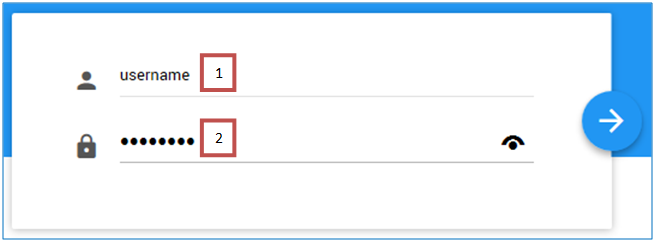
Need more help with this?
Visit the Support Portal