System Admins can add filters to see the items of its choice. Type what you are looking for to filter the list
How to Add Filter
1. Navigate cursor and select the “Name”
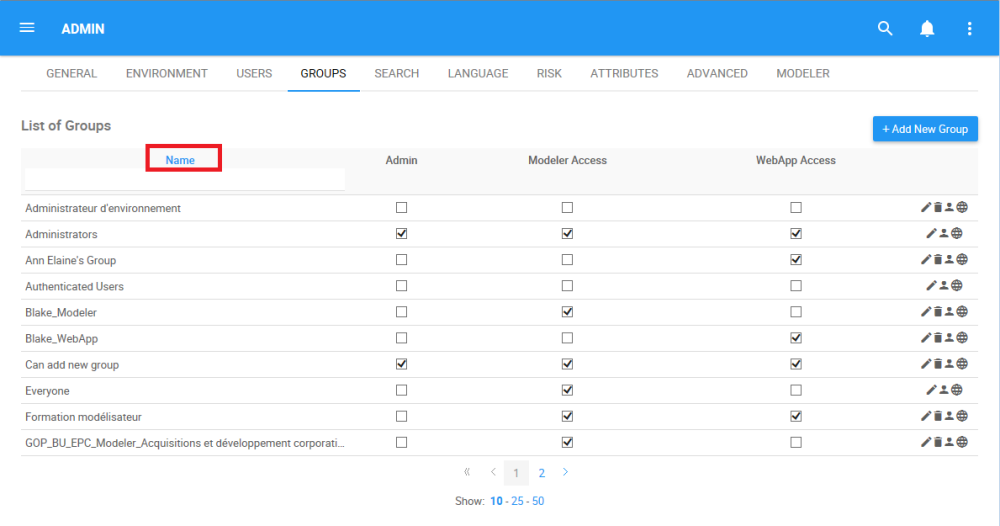
2. Type the word you are looking for to filter the list on the search box and click on “enter”
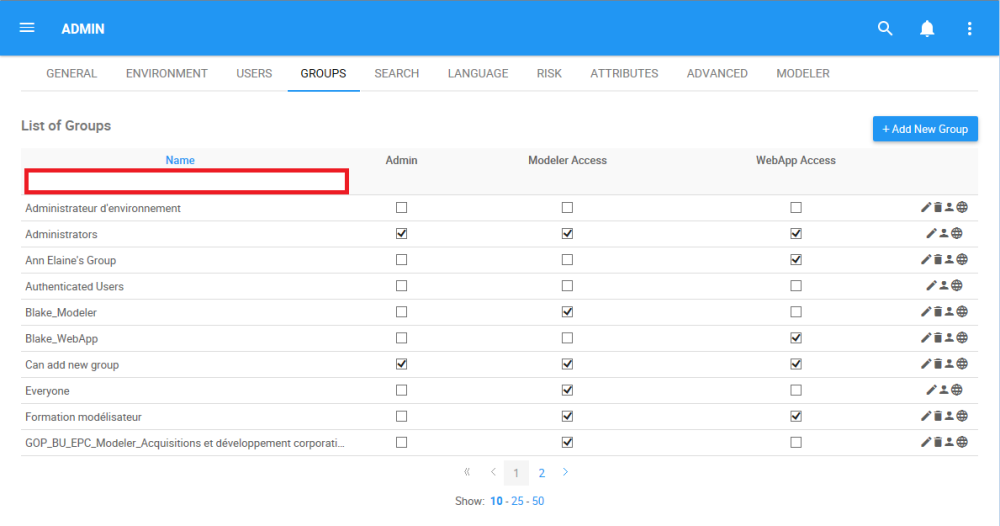
3. For this example, we will type “ya.” The EPC will populate the results with the new filter
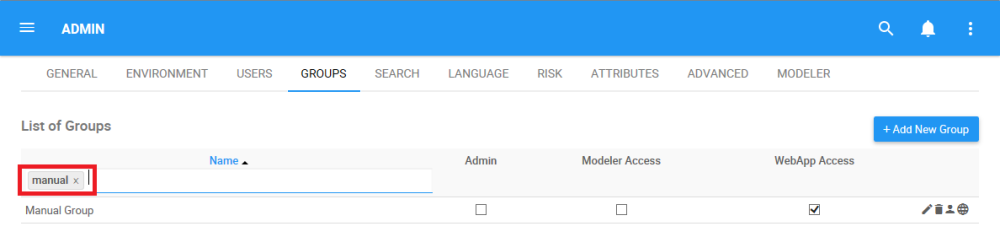
Need more help with this?
Visit the Support Portal


