Once the CAPA has been verified and approved, the assigned user will receive a notification in their Pending Tasks informing them that they need to execute the action items.
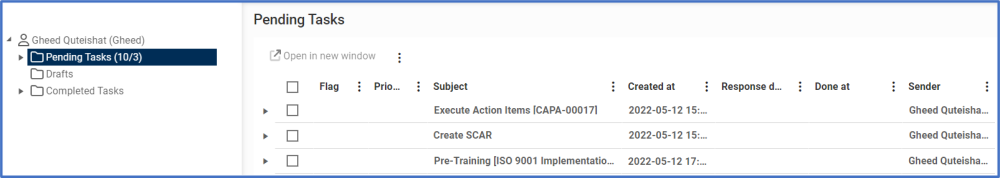
- At this stage, if applicable, users will also be notified of any trainings that have been assigned to them.
- For more details on the Training workflow, see the User Manual for the Training Application.
- If also applicable, the responsible user will be tasked with creating SCAR at this stage of the workflow.
- For more details on the SCAR workflow, click here.
The assigned user will also receive an email informing them that they have a new task to do.
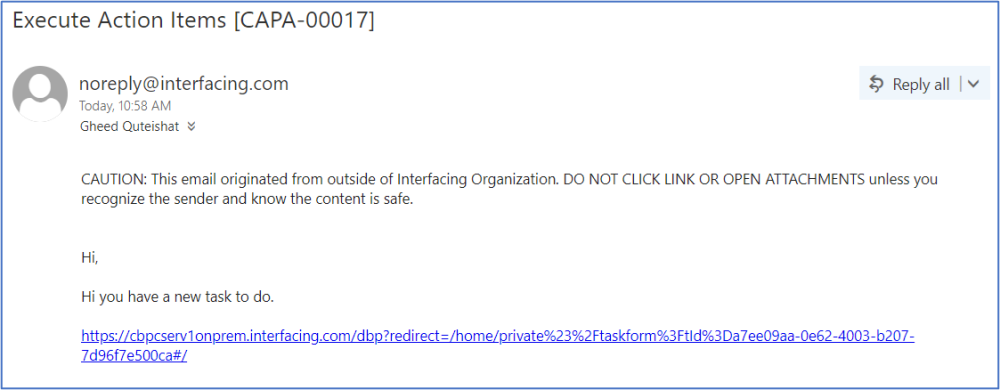
Clicking on either the subject in Pending Tasks or the link in the email should direct the user to the Execute Action Items form.
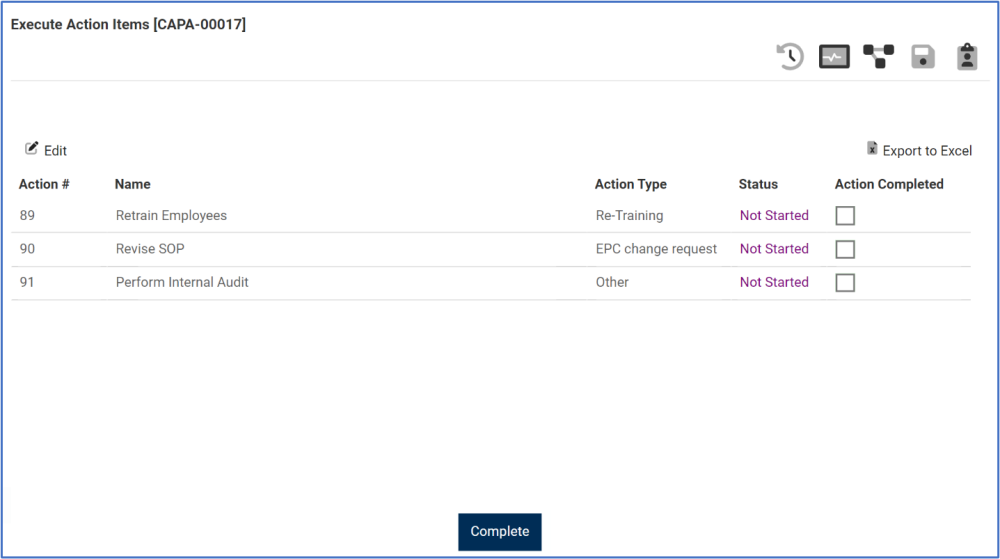
- Edit: This button allows users to edit an action item.
- To edit, select the action that you want to edit from the grid and click on the Edit button.
- Once selected, this button will direct users to the Execute Action Item form.
- To edit, select the action that you want to edit from the grid and click on the Edit button.
- Export to Excel: This button allows users to export selected columns from the grid to Excel.
- Complete: This button allows users to complete the form.
- For this button to be selected, action items must first be marked as completed in the Execute Action Item form.



Laissez votre avis sur ce sujet.