In the sections of the manual that follow, we will be delving into the various forms and workflows of the CAPA application.
Generally, the workflows of the CAPA application can be divided into three supersets:
- Action Items
This workflow consists of four primary stages: Create a New Action, Execute the Action, Sign-Off on the Action, and Action Not Complete. **
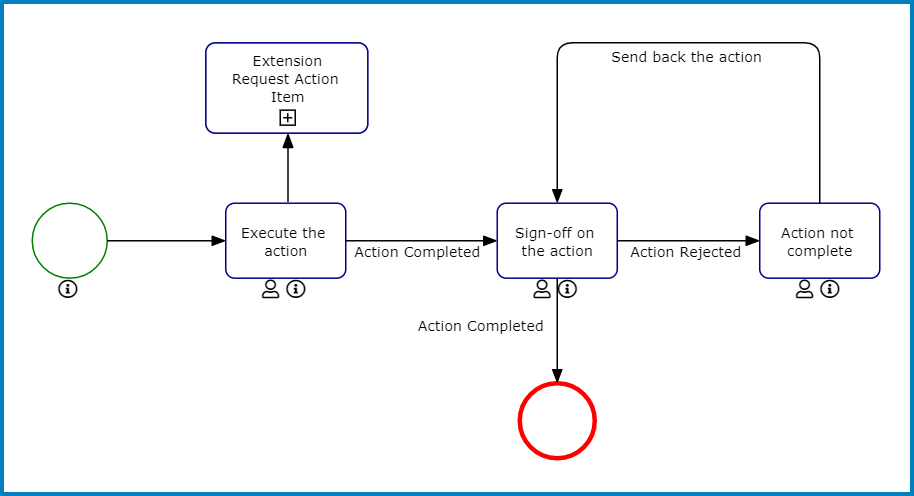
** Although the Action Not Complete form is part of the workflow, it is only issued if the action item is rejected by the reviewer.
The Action Items workflow also encompasses one other workflow:
- Extension Request
- This workflow consists of two stages: Request Extension for Action Item and Approve or Reject Extension Request.
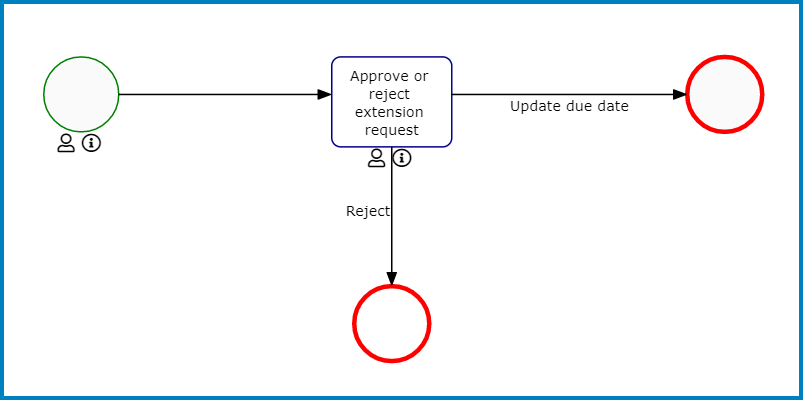
- CAPA
This workflow consists of seven primary stages: Initiate CAPA, Execute the Root Cause Analysis, Verify CAPA, Modify CAPA,** Execute Action Items, Check Effectiveness & Approve, and Sign-Off.
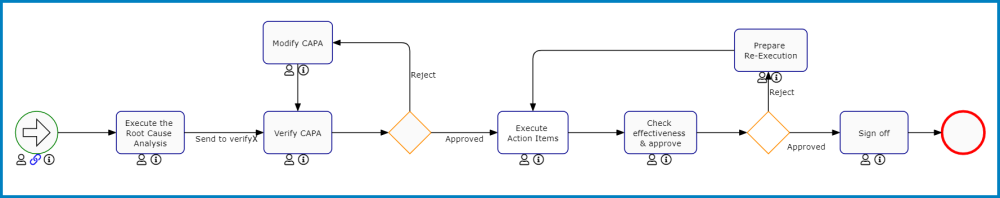
** Although the Modify CAPA form is part of the workflow, it is only issued if the CAPA is rejected by the reviewer.
- SCAR
This workflow consists of three primary stages: Create SCAR, Submit to Supplier, and Review SCAR.
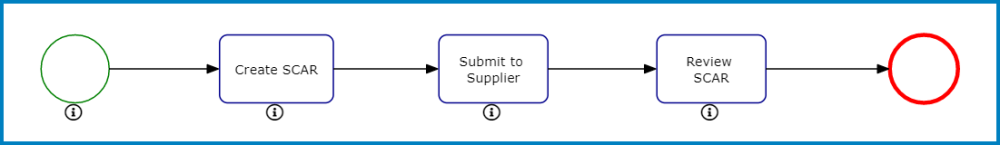



Laissez votre avis sur ce sujet.