In this form, users can access a bar graph representing the average task duration per process.
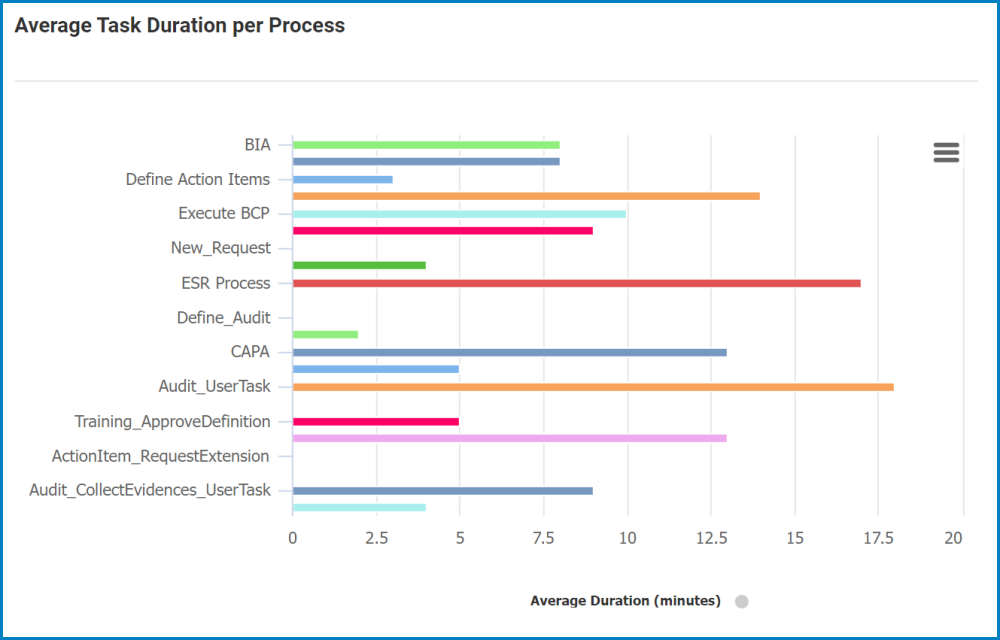
- Chart Context Menu: This is a hamburger button which, when collapsed, displays a list of options that allow users to either print or download the chart.
- For more details on this type of menu, click here.
- Average Duration (Minutes): This is quantitative data that users can access by hovering their cursor over the different symbols in the chart. (Symbols, in this case, refers to the bars of the bar chart). It represents the average duration (in minutes) of a given task.
- Drilldown Reports: These are data reports that users can access by double-clicking on the different symbols of the bar chart.
- For example, if users were to double-click on the bar representing the average duration of tasks in the BIA process, a pop-up window would appear with the following form:
- The bar graph is equipped with a drilldown functionality. By double-clicking on a bar of the bar graph, users are essentially drilling down data. They are moving from the summary report visualized by the graph to the detailed report that created it.
- For example, if users were to double-click on the bar representing the average duration of tasks in the BIA process, a pop-up window would appear with the following form:



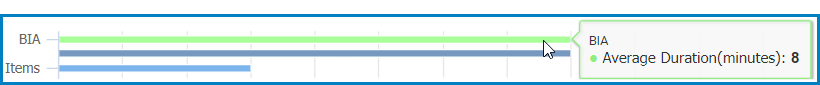
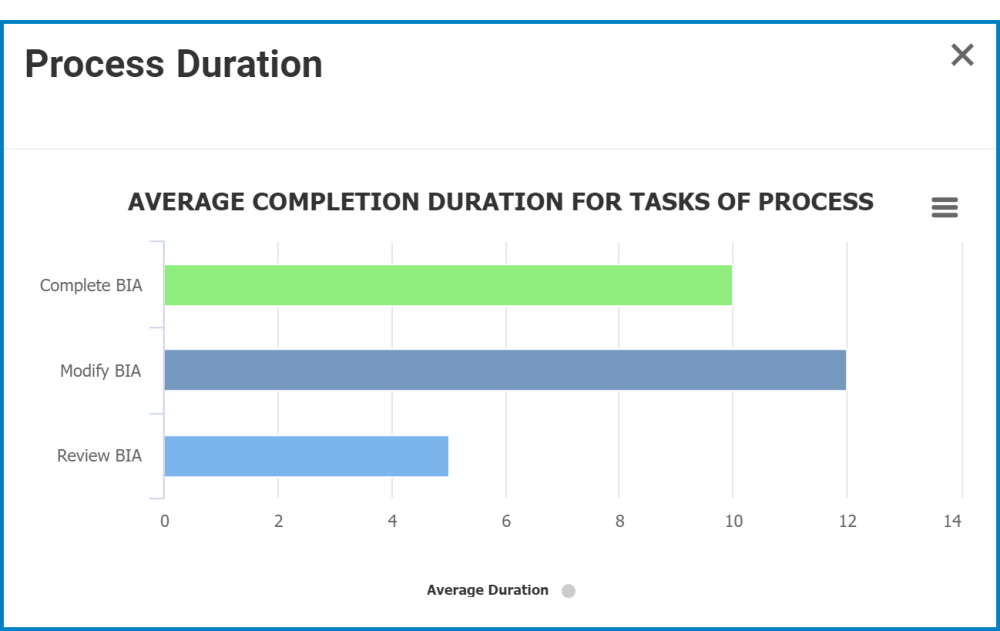
Post your comment on this topic.