In this form, users can input the details of the EPC server that will be used to synchronize departments, roles, and users with DBP.
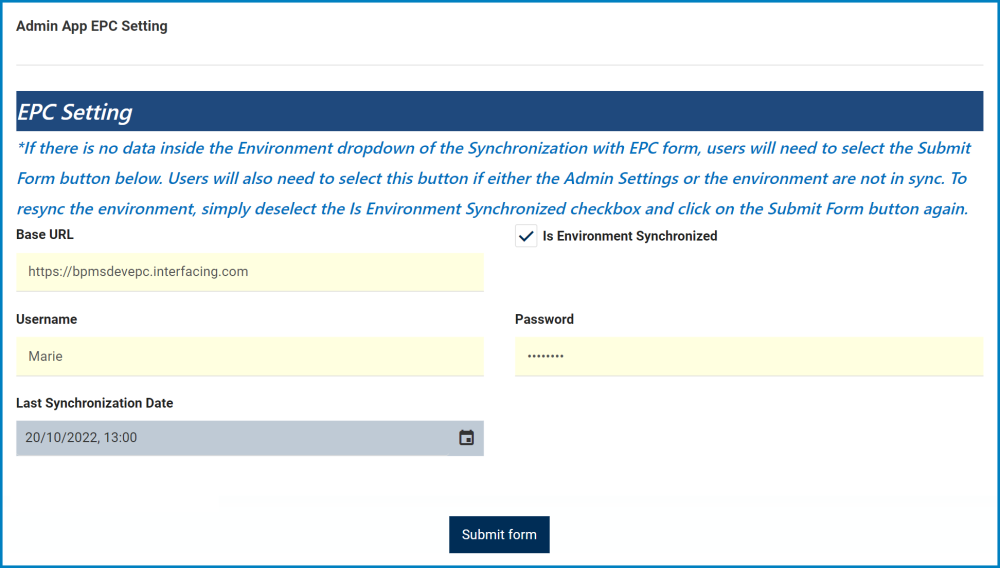
- Base URL: This is a text field that allows users to input the base URL of the EPC server. It is a mandatory field.
- Is Environment Synchronized: This is a checkbox which, if enabled, indicates that the environment is synchronized.
- Username: This is a text field that allows users to input the username of an EPC administrator. It is a mandatory field.
- Password: This is a text field that allows users to input the password of an EPC administrator. It is a mandatory field.
- Last Synchronization Date: This field is automatically populated with the date of the last synchronization.
- Submit Form: This button allows users to submit the form.
- If there is no data inside the Environment dropdown of the Synchronization with EPC form, users will need to select this button.
- Users will also need to select this button if either the Admin Settings or the environment are not in sync.
- If there is no data inside the Environment dropdown of the Synchronization with EPC form, users will need to select this button.



Post your comment on this topic.