From the HOME Screen, press EDIT/ENTER. The Edit Float Voltage Screen appears, as evident by text ‘Float Voltage (V)’ at the top of the display. The present set point is displayed. To set this parameter, follow the steps in Section 4.2.1.
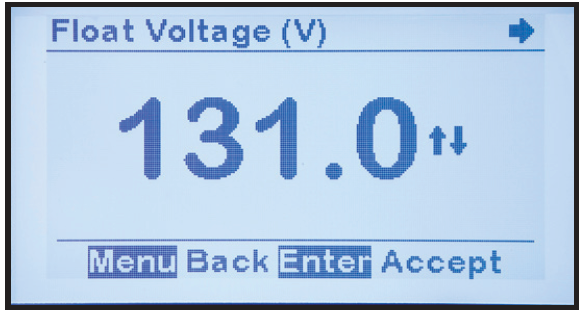
Last modified:
19 July 2023


