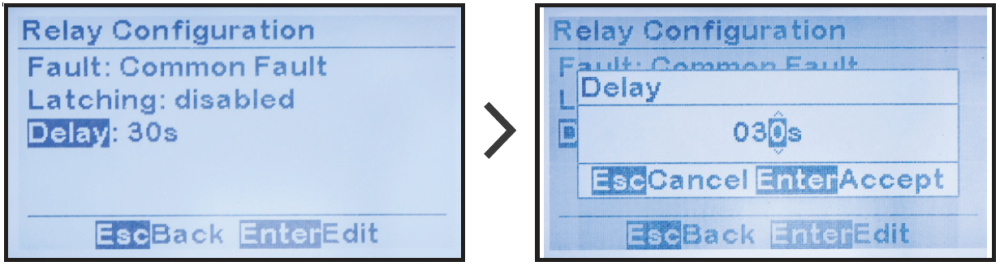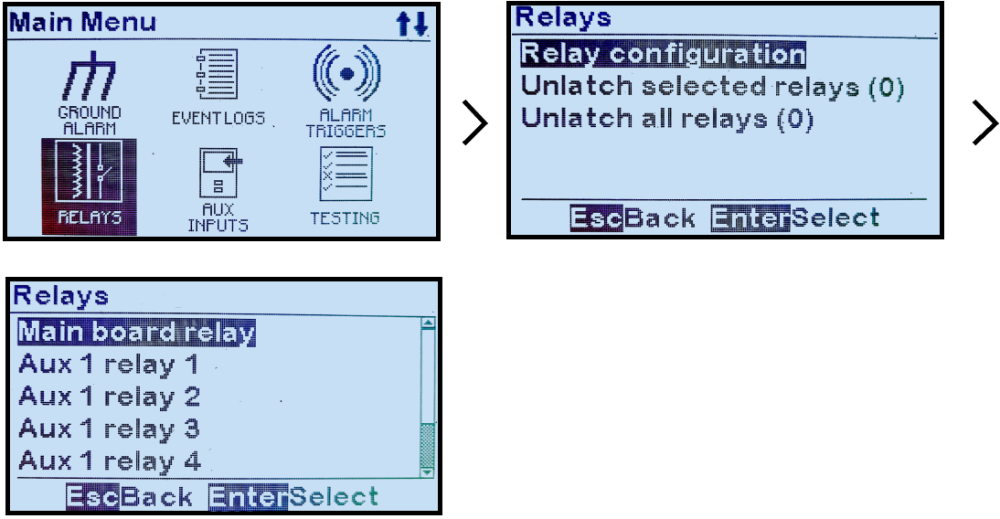The Common Alarm Relay (or Main Board Relay) has three (3) configuration parameters that allow the relay:
- to be assigned to a fault condition or status point
- to be assigned a delay period before activating the relay after the alarm or status condition changes states
- to operate in a latching or non-latching mode
By default, the Main Board Relay is configured to indicate the status of the Common Alarm, but this may be changed to indicate the status of any ATevo alarm or status state.
If this relay is configured to be ‘latching’, it will change to the active state after the configured time delay, and remain in the active state even if the alarming condition is no longer present. Latched relays must be cleared manually to ensure that they are acknowledged. See Section 7.6 for instructions on how to clear (or reset) latched relays.
To change the Common Alarm Relay configuration:
MENU > RELAYS > ‘Relay Configuration’ > ‘Main board relay’

To change the relay’s assigned fault condition:
‘Fault’ > select desired condition
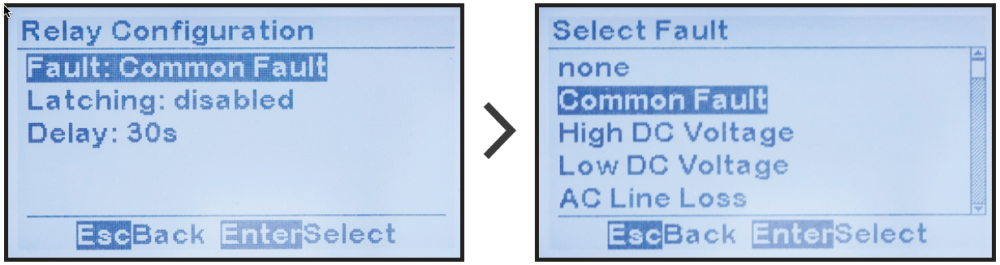

To change the relay’s latching status:
‘Latching’ > select desired status
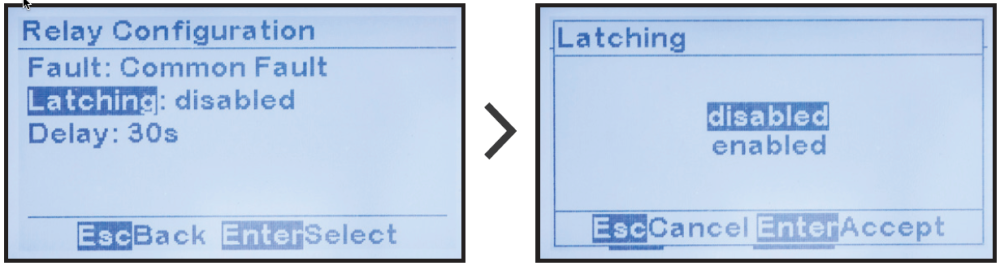

To change the relay time delay:
‘Delay’ > increment/decrement to set point value