To access and change the System Time, follow the steps in Section 4.4.1.
MENU > SYSTEM SETTINGS > ‘Time’

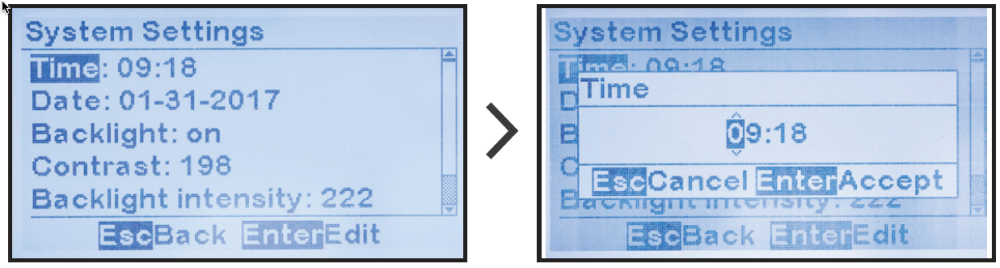
Last modified:
19 July 2023



To access and change the System Time, follow the steps in Section 4.4.1.
MENU > SYSTEM SETTINGS > ‘Time’

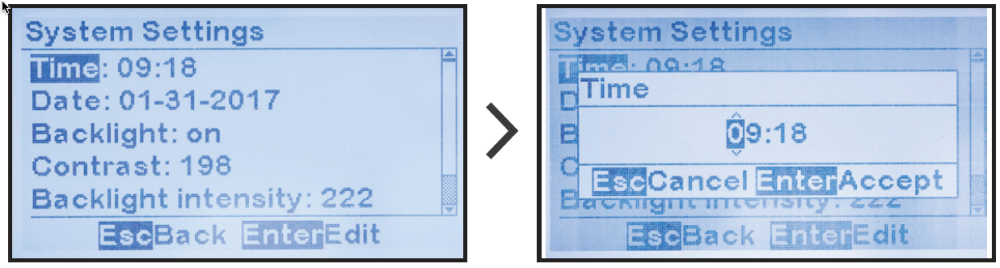
*ATevo uses a 24-hour clock (e.g. 2:30 PM is 14:30)