Depending on installation, users may wish to temporarily (or permanently) disable the ATevo ground detect feature. If so:
- Shut down ATevo, and allow internal voltages to dissipate.
- Open the ATevo front panel door, and remove the safety shield.
- Locate the Power Board (A2).
- Identify the 3-pin shorting block (JP102), marked ‘GROUND DETECT’ on A2.
- Move the 2-pin jumper from the ENABLED to DISABLED position.
- Restart ATevo with ground detection disabled.
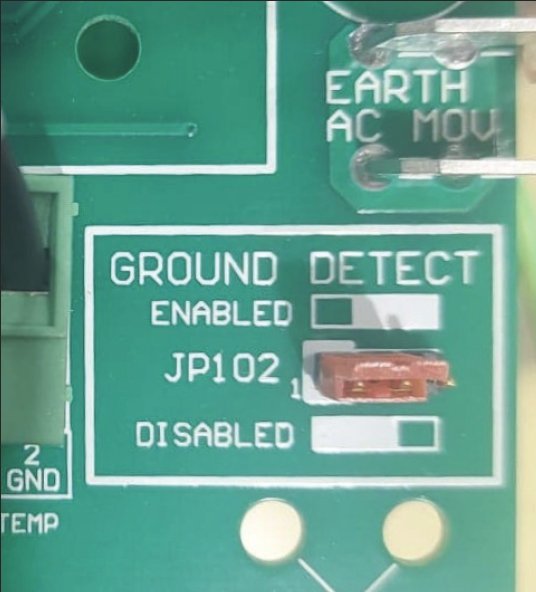
Last modified:
3 August 2023


