Maximum Tolerance – 最大公差功能通过创建两条直线,来显示多段线相对于这两条直线的最大公差。这可以与多段线或坐标系(水平/垂直)对齐。

此函数只能用于开放多段线。对于一组线,首先通过 ‘Single Elements to Polyline 单图元转多段线’ 工具将其转换为多段线(有关详细信息请参阅 ‘Polylines 多段线’ )
要创建/显示最大公差线:
- 在 ‘Polyline>Maximum tolerance 多段线>最大公差’ 的下拉菜单中选择 Maximum Tolerance 最大公差工具
- 输入 1 表示对齐,输入 2 表示平行于轴。用回车键或 ‘Confirm 确认’ 键确认你的选择
- 现在,选择多段线 polyline
- 最大线和最小线现在将显示为彩色线。


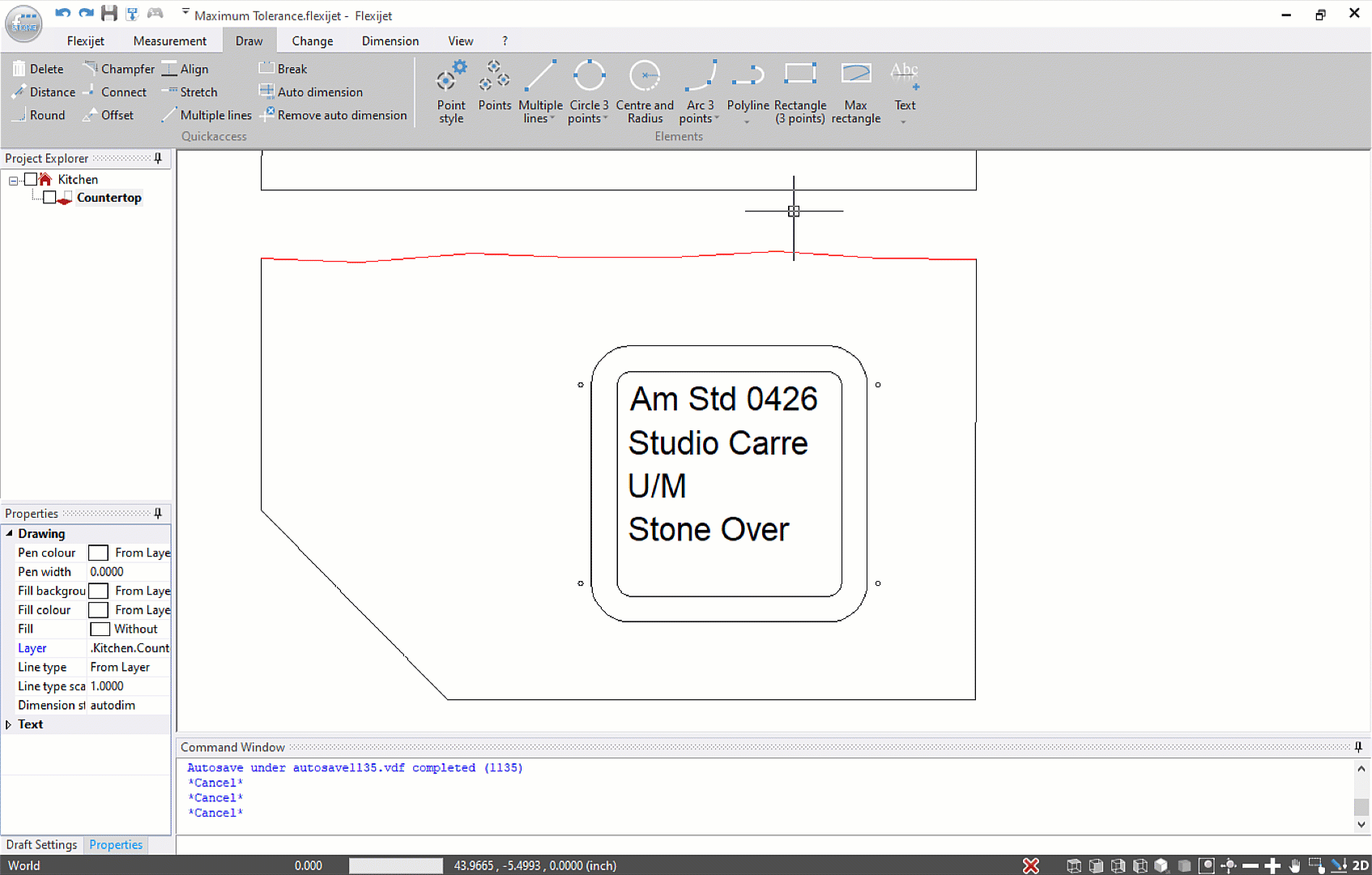

Post your comment on this topic.