Universal Printer Endpoint
Universal Printer Endpoint (UPE) is an optional component installed on a Windows instance that has TCP-IP access to printers on the network to pull print jobs from Celiveo 365 Cloud services, and to provide a secure Cloud support to some MFPs that lack it.
UPE is needed:
- to release print jobs on printers that do not have a Celiveo Printer Embedded Agent or to use the print jobs release by smartphone (Celiveo 365 mobile release).
- when card readers and front panel integration is used on printers models without embedded agent are used (Xerox, FujiFilm)
Generating a Universal Printer Endpoint package in the Web Admin
- In the Printer menu, select Add a virtual printer.
- Select the
icon.
- Enter a unique name for the Universal Printer Endpoint and click Next.
- (Optional) Enter a description for the virtual printer.
- Define the interval time in minutes or seconds during which the status of the UPE (or Heartbeat) will be refreshed.
- Click Next.
- Select the tags to associate with this printer and click Next (read below).
- When prompted, click Save. Make sure the Download Virtual Printer Deployment Package checkbox is enabled.
- The Universal Printer Endpoint is created, you can now deploy UPE in a Windows instance on your local network that is able to reach the desired printers.
Installing the Universal Printer Endpoint
Once the Universal Print endpoint package is generated by the Web Admin portal, it needs to be installed on a Windows instance.
That windows instance can be in a private Cloud as long as SNMP (UDP, ports 161/162) can be used to verify printer status with an acceptable latency, and print jobs can be sent to printers over TCP-IP on their ports 9100 (raw), 443 (IPPS) and 631 (IPP).
The UPE also needs to be able to access the Celiveo 365 Cloud endpoints.
Universal Printer Endpoint tags
The tags defined for the UPE define what printers it will be able to serve.
It is critical to define correctly the tags both for printers and UPE as otherwise some printers may not be reachable for printing and print status.
- Each UPE uses the 5 tags to define its printer access scope, those are defined in the WebAdmin portal, virtual printer creation and management
- Each printer can have up to 5 tags defined, those are defined in the WebAdmin portal, physical printer add and manage
UPE and printers tags example:
You have multiple sites in the US (Texas, California), Canada (Quebec, Ontario), Europe (Germany, UK), Asia (Singapore, Japan).
There are various options to deploy the UPE:
- One single UPE instance with all tags set to the * wildcard value, if all printers are reachable from the network where the UPE service is installed
Pros: simple and just one UPE to deploy
Cons: all printers need to be reachable from the network where UPE is installed
- One UPE per continent
Pros: simple and just one UPE to deploy per continent
Cons: all region printers need to be reachable from the regional networks where UPE are installed some countries may need some higher bandwidth in a continent
- One UPE per country
Pros: Allows to support local bandwidth need and isolated networks
Cons: One UPE to install per isolated network
- Two or more UPE per country or continent with very high number of printers
Pros: Provides load balancing and failover service
Universal Printer Endpoint Printers Monitoring
The Universal Printer Endpoint component verifies if printers are reachable, their status and error message.
That status appears on the My Celiveo web portal, in the printer selection screen for print jobs release.
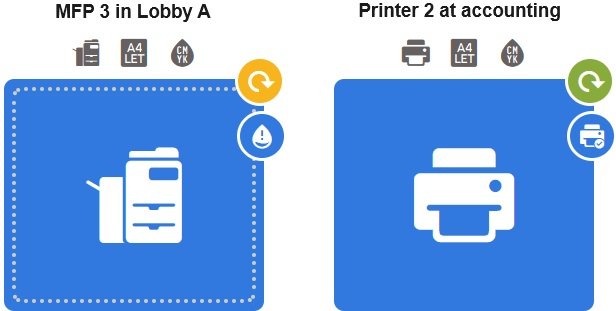
In the example above:
The printer on the right side shows no error, is ready to print.
The printer on the left side shows a ink level error, it is still ready to print

In that other example above the printer is not reachable as shown by the red status icon and the ? in the printer icon.
Printer is probably off, it won’t be possible to print on it.
Universal Printer Endpoint Job Tracking
The Universal Printer Endpoint component assumes the print job color type to be in color or black and white depending on the user selection. It currently doesn’t parse the job to identify the correct job color type.







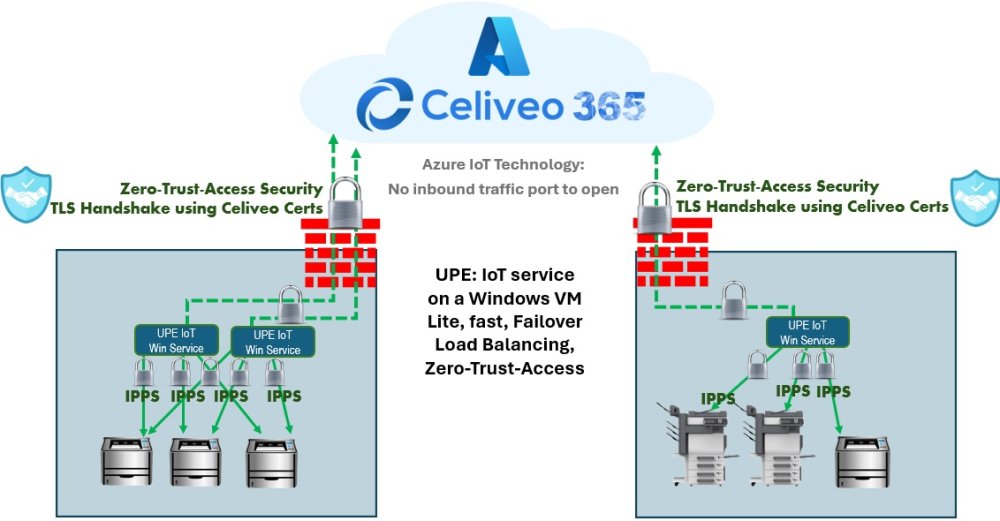
Post your comment on this topic.