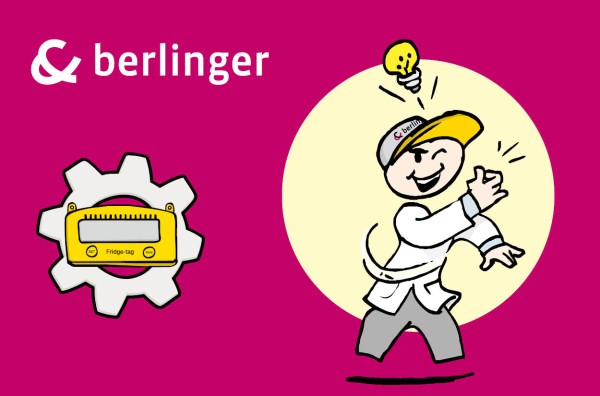Option 2: Read out alarms directly on the device – use the Alarm Super Jump function (30-day history)
If you like to read out the alarms directly on the Fridge-tag, press the READ button for at least 3 seconds.
1st display of the latest alarm event
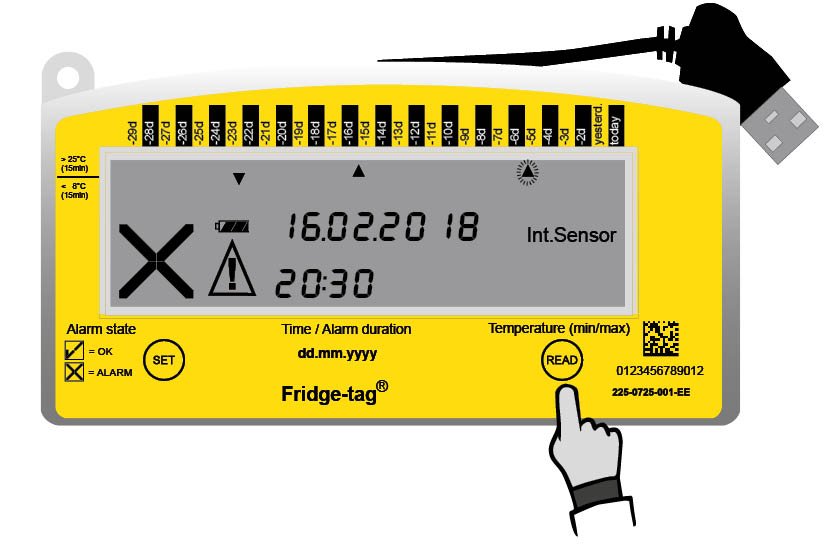
Press READ for 3 seconds
The following information is indicated on the screen:
- The alarm symbol
and the warning symbol
- The corresponding alarm indicator
(higher alarm limit)
- Day of alarm (example: 5 days ago: –5d)
- The date of the alarm (example: 16.02.2018)
- The time of excursion (example: 20:30)
2nd display of the latest alarm event

Press READ again
The following additional information is indicated on the screen:
- Highest recorded temperature (example: +10.5˚C)
- The duration of the exceedance of the preset high temperature limit (example: 11:24; hh:mm.)
- Temperature recording in this example with internal sensor
Note: Press the READ button again for at least 3 seconds and the next alarm event will appear on the screen.
Display of the next alarm event

Note: Press the READ button again for 3 seconds to jump to the next alarm event. And so on.
Note: Pressing SET in the „Read out Mode“ brings you back to the „Measurement Mode“.