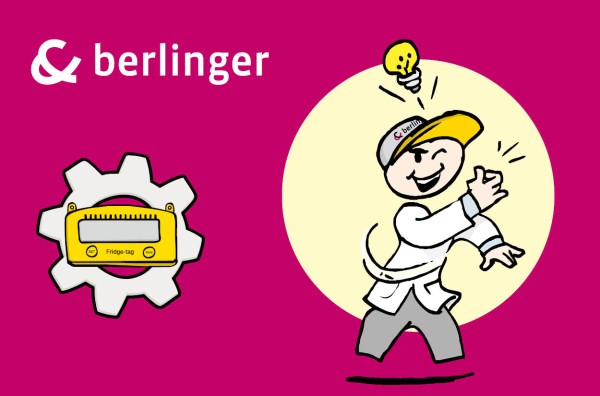This process verifies if the files (PDF and ASCII) created by the Fridge-tag are authentic and have not been manipulated or accidentally changed.
Note: Please ensure that the latest version of “JAVA Runtime” is previously installed on your computer.
Step 1
Download the software Berlinger Verifier from our website: www.berlinger.com/verifier
Step 2
Open the software. The following window will appear:

Step 3
Click on “Open file”
Step 4
Select the file you would like to verify.
Option 1
Select the files directly from the Fridge-tag which is connected to your computer.
Option 2
Select the files from the place where you saved them on your computer.
When the file is correct and in its original condition, the following window will appear:

In case the file has been changed, an error message will appear.

Proceed the same way with PDF and ASCII files. The same OK or error messages will appear.