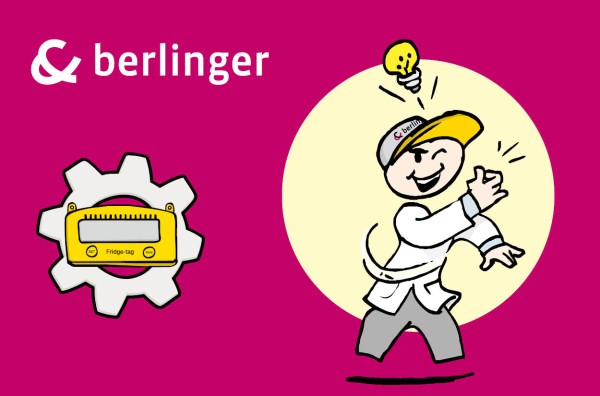Option 1: Alarm indication “all alarms”
With this option the alarms will be visible on the display with an alarm symbol for 30 days.
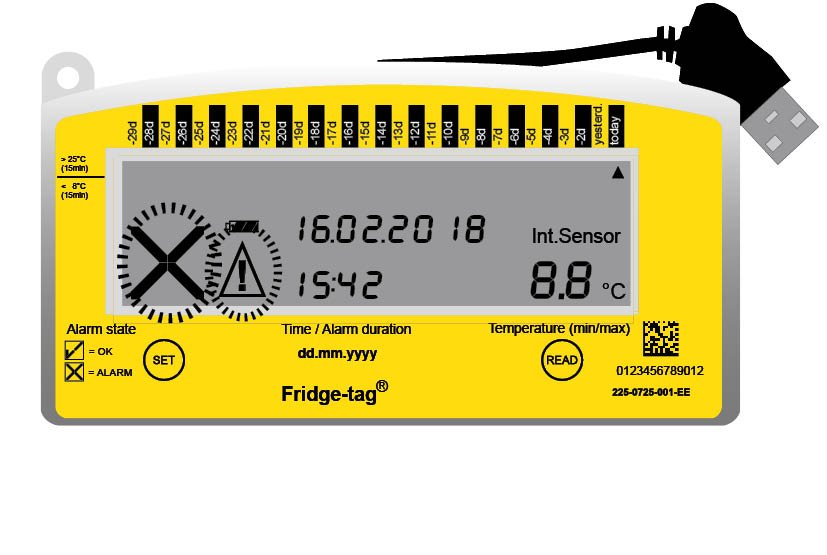
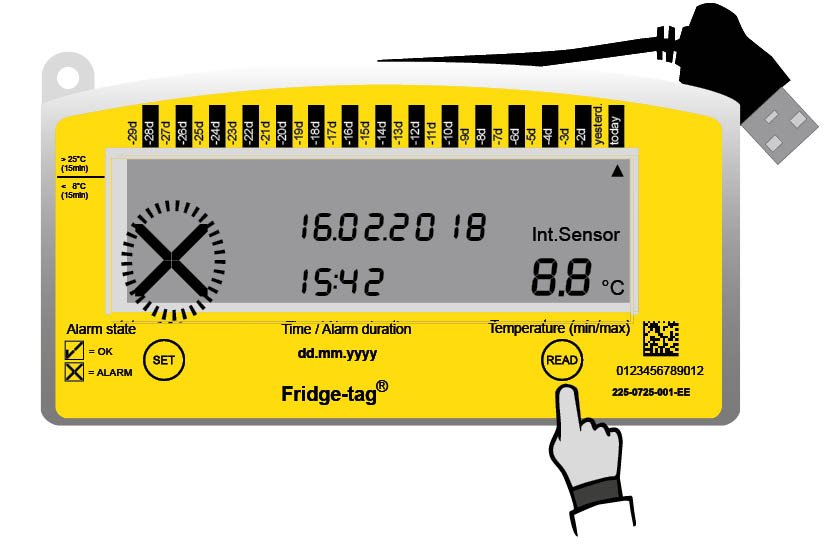
By pressing the READ button, the warning symbol will be disabled for the corresponding alarms. The alarm symbol
cannot be canceled nor reset.
Note:
- In this mode only one upper and one lower alarm will be triggered per day.
- The alarm symbol
will be present on the display for 30 days.
- The warning symbol
can be deactivated by confirming all existing alarms in the readout mode.
Option 2: Alarm indication “unconfirmed alarms”
The alarms are shown with the alarm symbol until all alarms (in the 30-day history) have been confirmed as solved by pressing the READ button. Afterwards the display will show the OK symbol
until a new alarm is triggered.
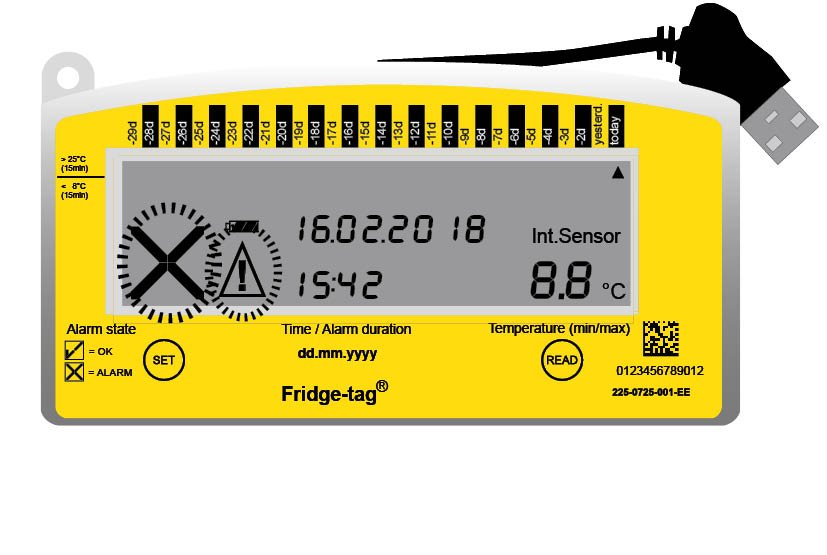

By pressing the READ button the warning symbol will be disabled for the corresponding alarms. The alarm symbol
disappears and the OK symbol
will be shown again.
Confirmation options of currently triggered alarms of the day
1. Device is within the set alarm limits
Press the READ button and the alarm symbol and the warning symbol
will immediately disappear. A new alarm will be triggered as soon as the set alarm limits are exceeded again.
Settings: upper temperature limit >8.0°C and duration >1 hour, lower temperature limit <–0.5°C and duration 1 hour
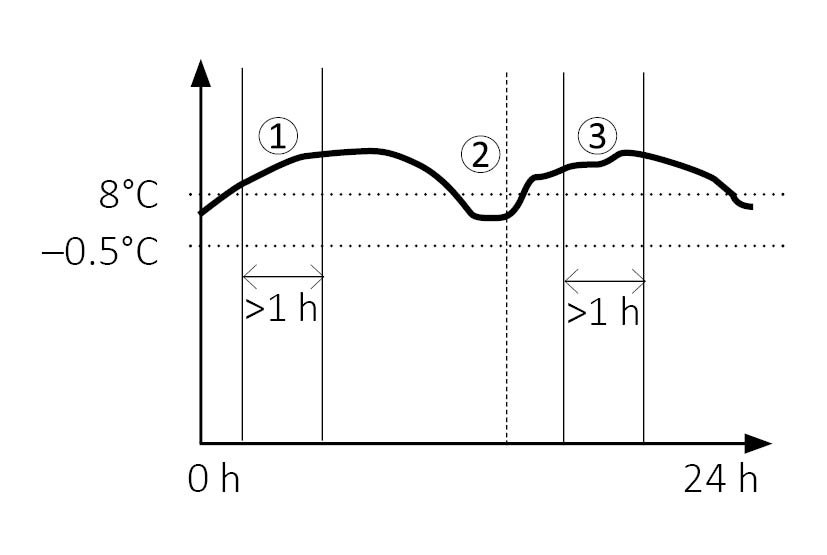
- Alarm triggered: alarm symbol
and warning symbol
on display
- Alarm confirmed within the set temperature limits: OK symbol
on display
- Alarm triggered: alarm symbol
on warning symbol
on display.
2. Device is outside the set alarm limits
If the READ button is pressed still during a temperature violation the alarm symbol and the warning symbol
will stay on the display for the corresponding alarm.
Settings: upper temperature limit Temperature >8.0°C and duration >1 hour, lower temperature limit <–0.5°C and duration 1 hour
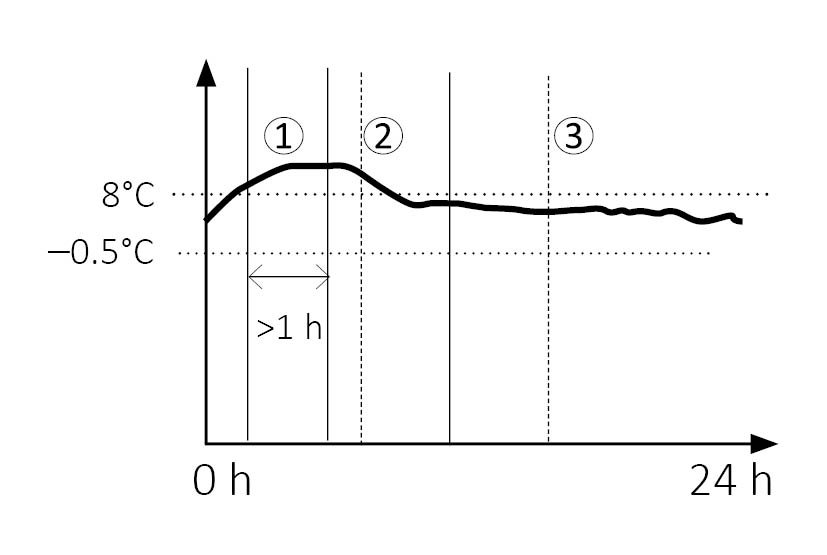
- Alarm triggered: alarm symbol
and warning symbol
on display.
- Alarm confirmed when the temperature exceeds the set temperature limits: alarm symbol
and warning symbol
remain on display.
- Temperature is back within the alarm limits. Now the alarm can be successfully confirmed. OK symbol
on display.
Note: How the alarm symbol and the warning symbol
react is specified during configuration of the device in the factory settings.