Creating Business Tasks
In the ActiveControl Windows GUI, Business Tasks can be created via the
(i) via menu option New -> Business Task:

(ii) via the Create Business Task button:

(iii) via Create New Business Task in the Business Tasks window.

Searching Business Tasks
Business Tasks can be searched for within Transport Form screen via Related Business Tasks pane:
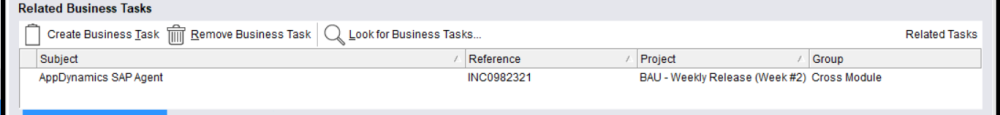
Clicking on Look for Tasks allows existing Business Tasks to be searched for:
Typing anything in the Containing field will bring up matching business tasks, no wildcards are necessary. Searches can also be done on the Project, Group and Type.
Double click a business task to select / add it to the Transport Form


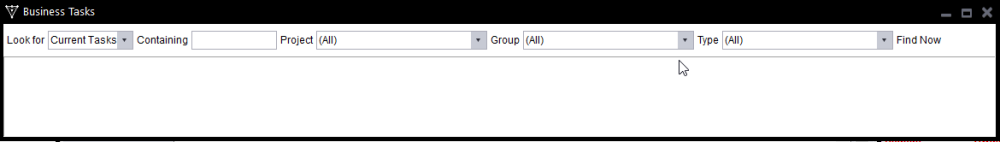
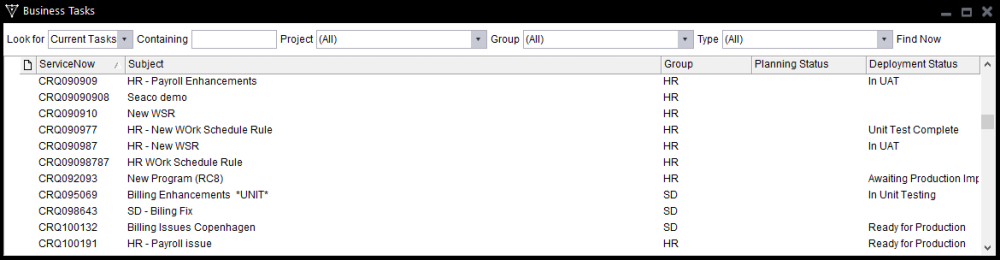
Post your comment on this topic.