Tasks can be manually or automatically locked in ActiveControl to prevent more transport forms from being attached to them.
For example, when a change is ready for production it may be useful to lock the task so that no further transports can be attached to it.
To do this manually open the required task and use the lock checkbox at the bottom of the screen:
When a task is locked this lock icon is displayed next to it:
This can also be done automatically by Transport Expresso when a task passes a specific control point for a target system, via configuration option After approval of items at the XXX on this target, tasks are automatically locked. This can be set to the required control point to automatically lock tasks when they have passed this point in the transport path.
For example, this could be set on the regression test system outbox. Any transports passing this control point in Transport Expresso would then automatically be locked.



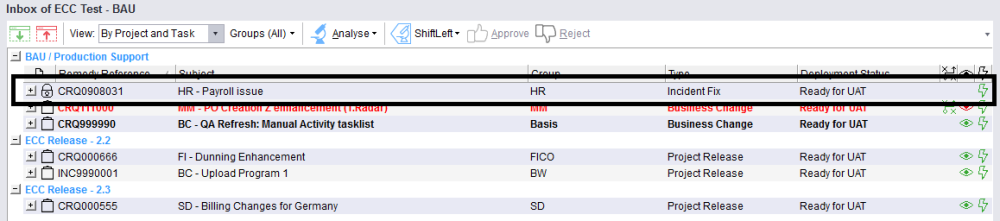
Post your comment on this topic.