If it has been decided not to import a conflicting transport into the target system, the Mark as Manually Applied option can be used via the Actions drop-down in the Windows GUI.
This is possible in the Inbox or Import Queue of a Merge target.
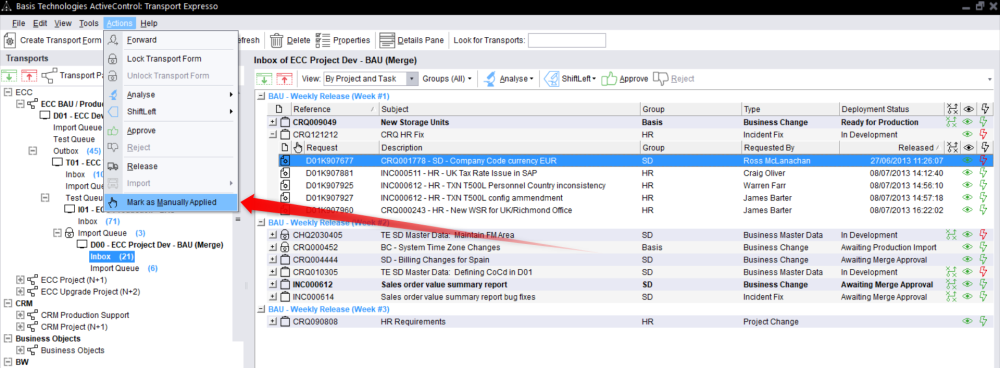
The transport used to apply the changes in the target system can then be specified:


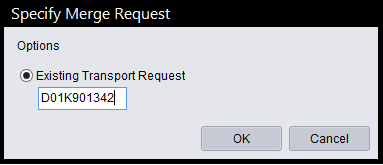
Post your comment on this topic.