When adding objects to transports in SAP development systems, ActiveControl DevMax can perform an in-line conflict analysis to check whether the same object has been changed in any other development systems.
- It automatically runs during transport creation.
- If no conflicts are found nothing will be displayed.
- If conflicts are found a popup will be displayed showing the transports and systems where the conflict has been identified.
- If a system cannot be checked due to connectivity issues these will be listed in the popup.
If a conflict has been identified the user has the option to cancel the change.
If systems have been found where the conflict check cannot be performed the following will appear in SAP:
A conflict has been found and ActiveControl could not check one of the development systems:
A conflict has been found in two different development systems:
By default ActiveControl will perform an in-line conflict analysis for all development target systems where “Show change requests created in this SAP system within Transport Expresso” has been checked and a client has been specified in the “Before importing, check whether the same content has been changed in this SAP system” field.
Backend table /BTI/TE_INLINE can be maintained in the Domain Controller system to activate / de-activate this check for specific systems. For example, if a check is required only between specific ECC systems this can be specified in this table so that the ECC development system will only check each other.



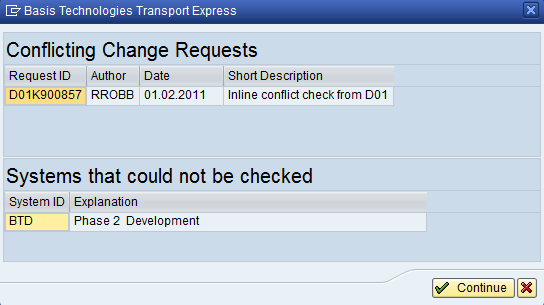

Post your comment on this topic.