Go to: Menu > Navigate to… > Home
To start using this feature, you need to set your home location first (Pic.1).
Following options will appear:
- Select form map
Opens map browsing mode so you can select a location - Address or POI
You can choose home location from particular POI or address. - Quick search
Search for any Address, POI, Contact, History or Favorite. - Nearby POI
Shows a list of POIs near your current (or last valid) position. - POI on route
Enabled only if a route is computed. Shows the list of POIs on the route. - Favourites
Opens the list of your favourite locations. - History
The list of your last visited destinations will be displayed. - GPS coordinates
Enter the GPS coordinates.
Once your home address is stored, you can navigate home by choosing:
Menu > Navigate to… > Home
After tapping on Home, the route form your current location to home will be computed immediately. (Pic.2)
| (Pic.1) Setting the Home location | (Pic.2) Navigating home |
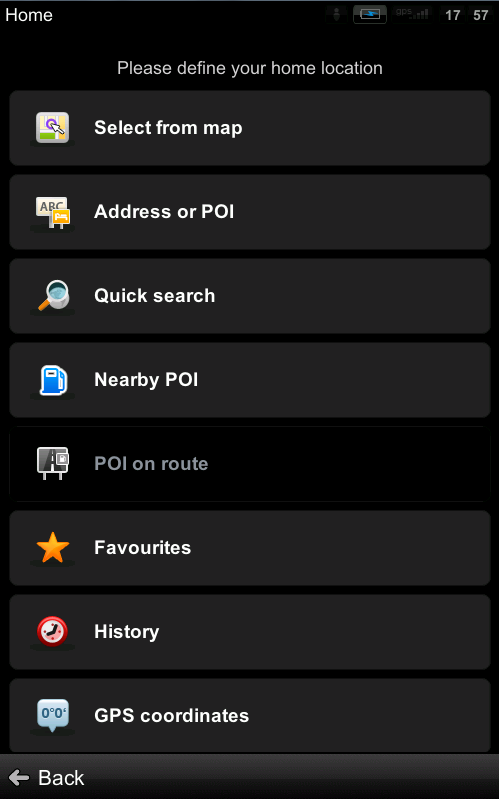 |
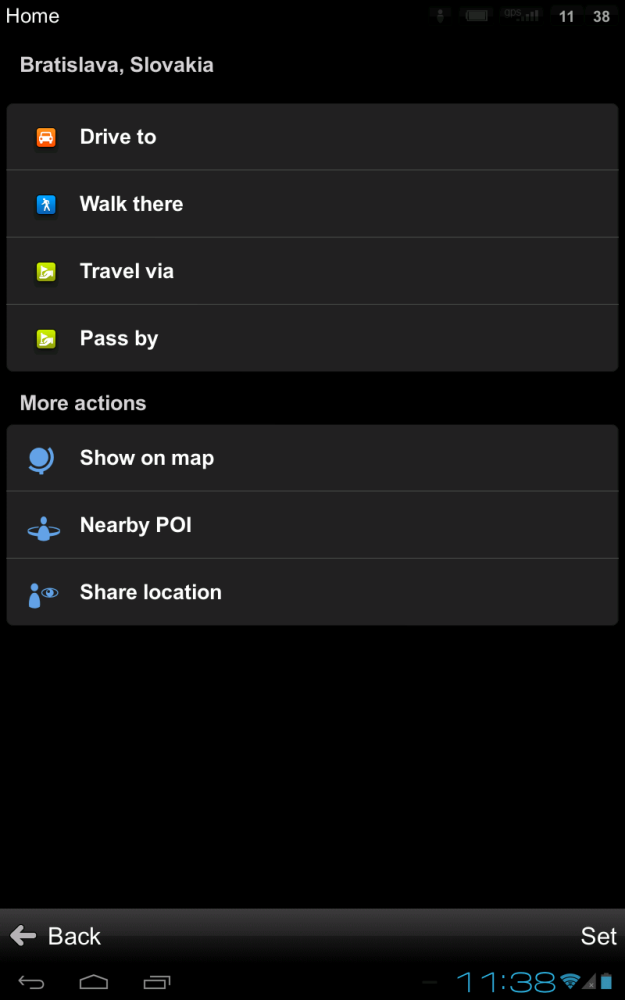 |
If you wish to change your Home address, tap the Set button on the bottom right of the screen.


Post your comment on this topic.