With POI on route option you are able to see all POIs(Point of interets) you need directly on your route.
You can choose any POI category in:
| Menu > Settings > Map > POI on Route > Select categories |
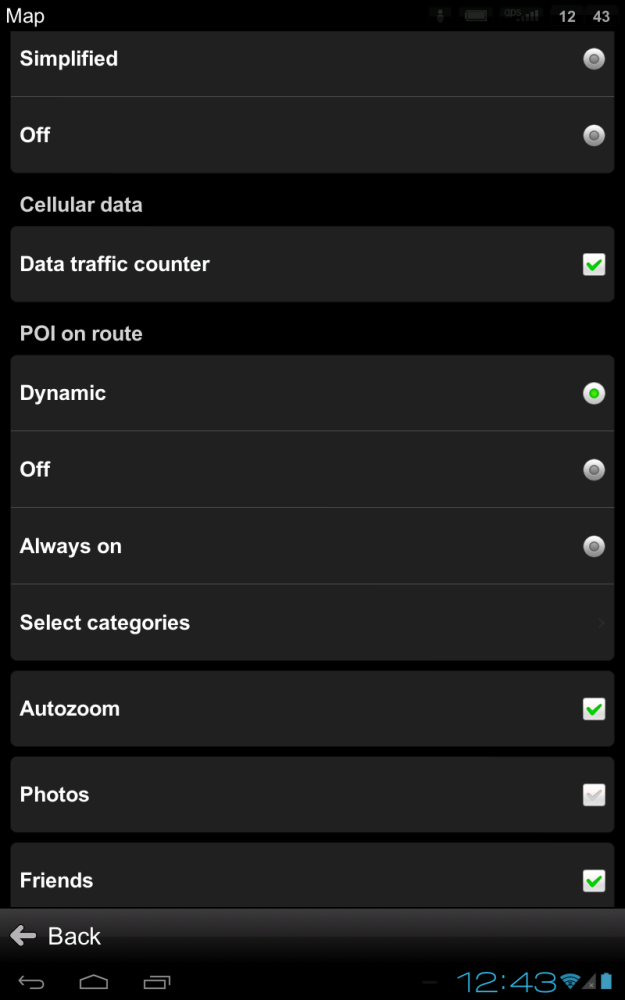 |
If you wish to be warned about specific POIs on route with sound notification, you can do so in:
| Menu > Settings > Notifications & Sounds > Points of Interest |
 |
After choosing a category or a single POI, you will be able to set notifications in radius from 100m to 500m in 100m steps or turn it off.


Post your comment on this topic.