Tap on any point in browse map, an action menu will appear.
| Action menu |
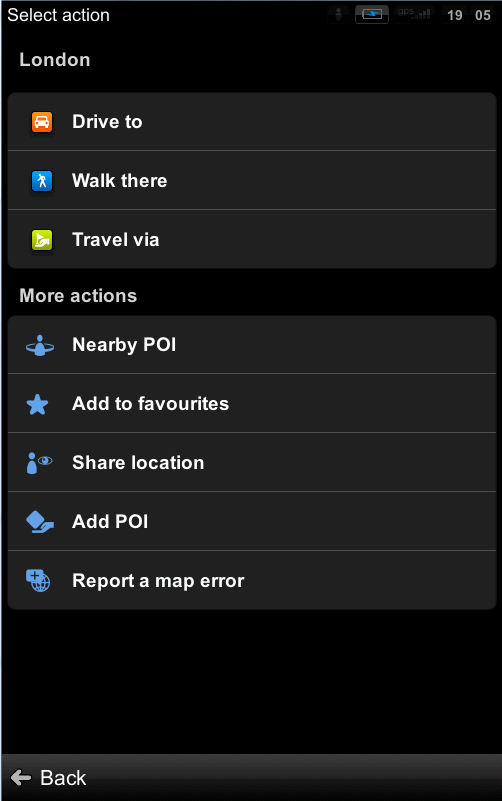 |
Tap on Add POI.
First you will be prompted to enter a POI name.
After the name is inserted, the list of custom POI categories will be displayed.
| Custom POI categories list |
 |
Select a category or Add new category.
After the category is selected, you can fill in more information on the POI – telephone, e-mail, URL, description.


Post your comment on this topic.