When you select your destination point and create a route, you can save it to favorites for later use. In order to create a route, please go to section Settings up your route.
You can save created route to favorites while in route overview:
1. Swipe the bottom bar up.
2. Tap on the heart icon.
3. In the last step, you can customize the name of the route and then confirm its addition to your Favorites by pressing “Ok”.
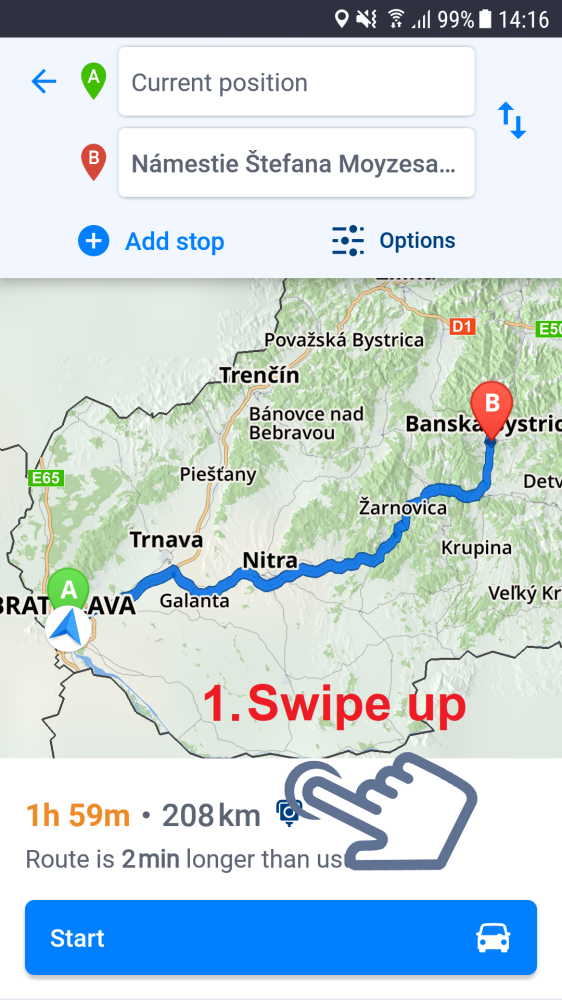


You can also save the route while navigating:
1. After you create a route and start navigating, tap on the Route info button from the Quick menu.
2. Select “Route info”.
3. Tap on the heart icon in the right top corner
4. In the last step, you can customize the name of the route and then confirm its addition to your Favorites by pressing “Ok”.
Need more help with this?
Don’t hesitate to contact us here.





